Backups and account moves are blocked when the account's group's storage limit has been reached. (To read more about storage limits, see Article 1025.) In other words, the backup service will not start to transfer data if the addition of the new data will cause the storage limit to be exceeded. In such cases, you will see the following error:
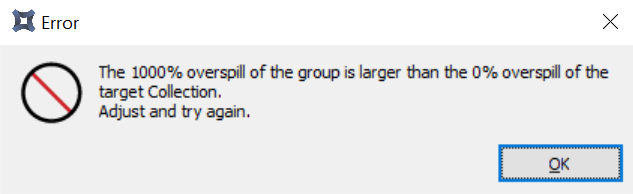
To avoid overspill errors for all accounts in a group, an allowed overspill percentage can also be specified. To do this:
1. In the Storage Platform Console, in the Account Management view, right-click the name of the group to which the account belongs and click Configure Group.
Note: If you do not see the Configure Group action in the menu, it is likely that you do not have permissions to modify the group, even if you are an administrator. In this case, please log a ticket with our support team so that we can assist.
2. In the field Allowed Storage Overspill in the Admin tab, specify a percentage.
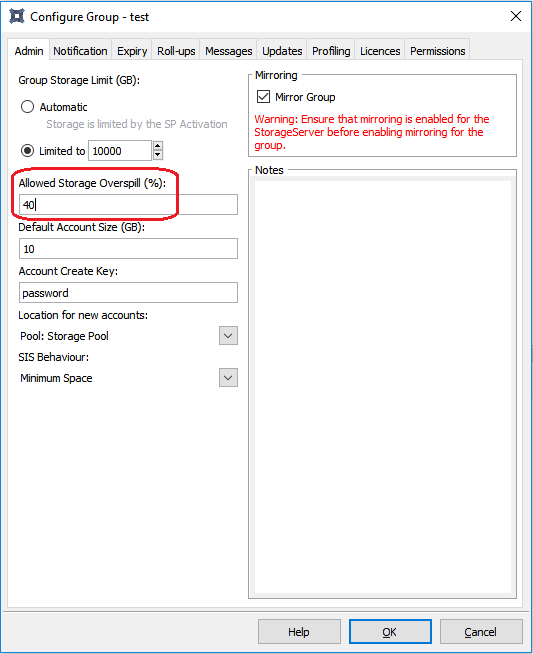
To configure an email notification to be sent in the case of an account going over limit, do the following:
1. In the Console, in the Account Management view, right-click the name of the group to which the account belongs and click Configure Group.
2. In the second tab, Notification, there is a Group Administrator text field where you can enter the email addresses of admins who need to receive a notification.
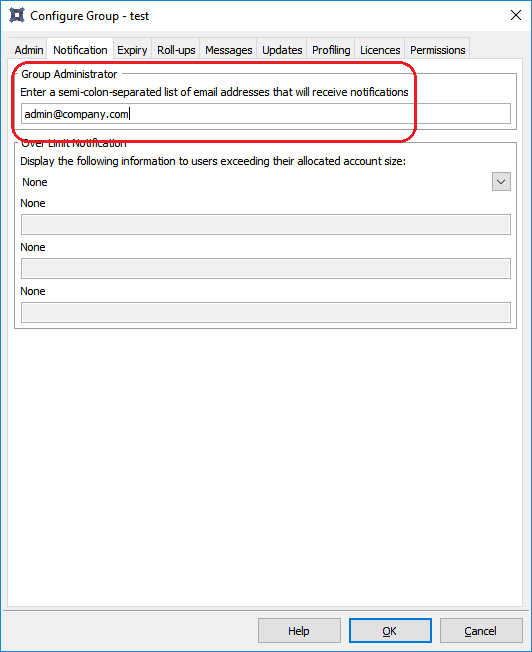
To receive a report of accounts that are over their limit, follow the steps in Article 1610.
Was this article helpful?
That’s Great!
Thank you for your feedback
Sorry! We couldn't be helpful
Thank you for your feedback
Feedback sent
We appreciate your effort and will try to fix the article