Symptom
A machine backup fails, with the following error showing in the ESE logs:
ERROR : Backup failed: Your backup limit of 100,00 GB has been exceeded by 0,70 GB.Alternatively, the backup completes but shows the following warning:
WARN : Your backup limit of 100,00 GB has been exceeded by 0,70 GB, but this has been
allowed temporarily.Cause
Account storage limits (in GB of data) are set at group/folder level. A backup of an account will be blocked if the addition of the new data will cause its group's storage limit to be exceeded. You can specify an allowed overspill percentage from the Storage Platform Console, which will allow this amount of excess data to be transferred before backups are blocked.
The error shown in the first message above occurs when a backup's data exceeds the group's allotted storage use. If no overspill has been allowed for the group, the backup will fail in this scenario. However, if some overspill has been allowed, the backup will complete with a warning, as shown in the second message above.
Remedial steps
To address these error messages immediately, you can:
- increase the storage limit for the account by following the steps in Article 1024.
- set an overspill allowance for the account by following the steps in Article 1483.
To prevent the error in future, you can monitor your account storage in the following ways:
- Follow these steps to create a report for accounts that are over their limit.
- Monitor account storage manually from the RedApp or Console, as described below.
In the RedApp:
Add the account storage limit to your Machines display by clicking on the column icon at the top right of the table and checking the box for Storage limit.
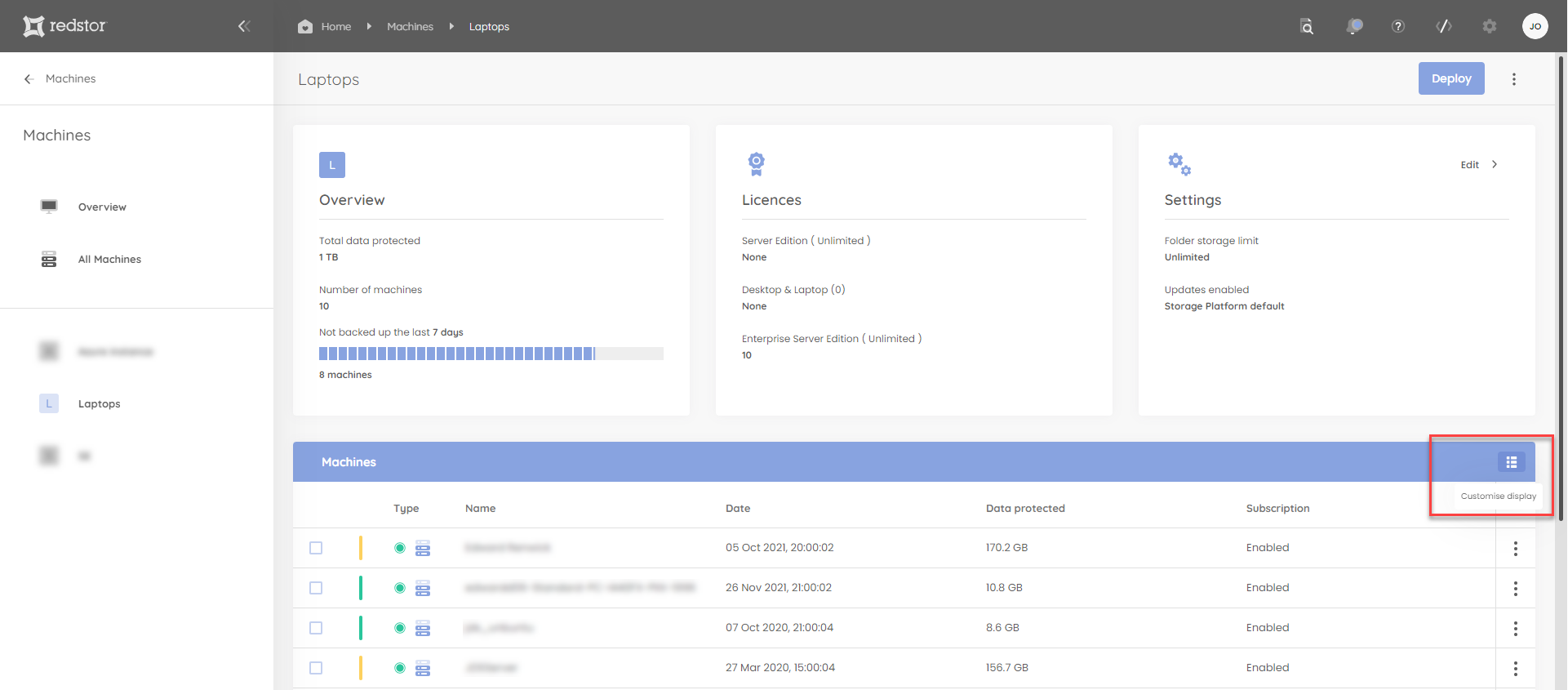
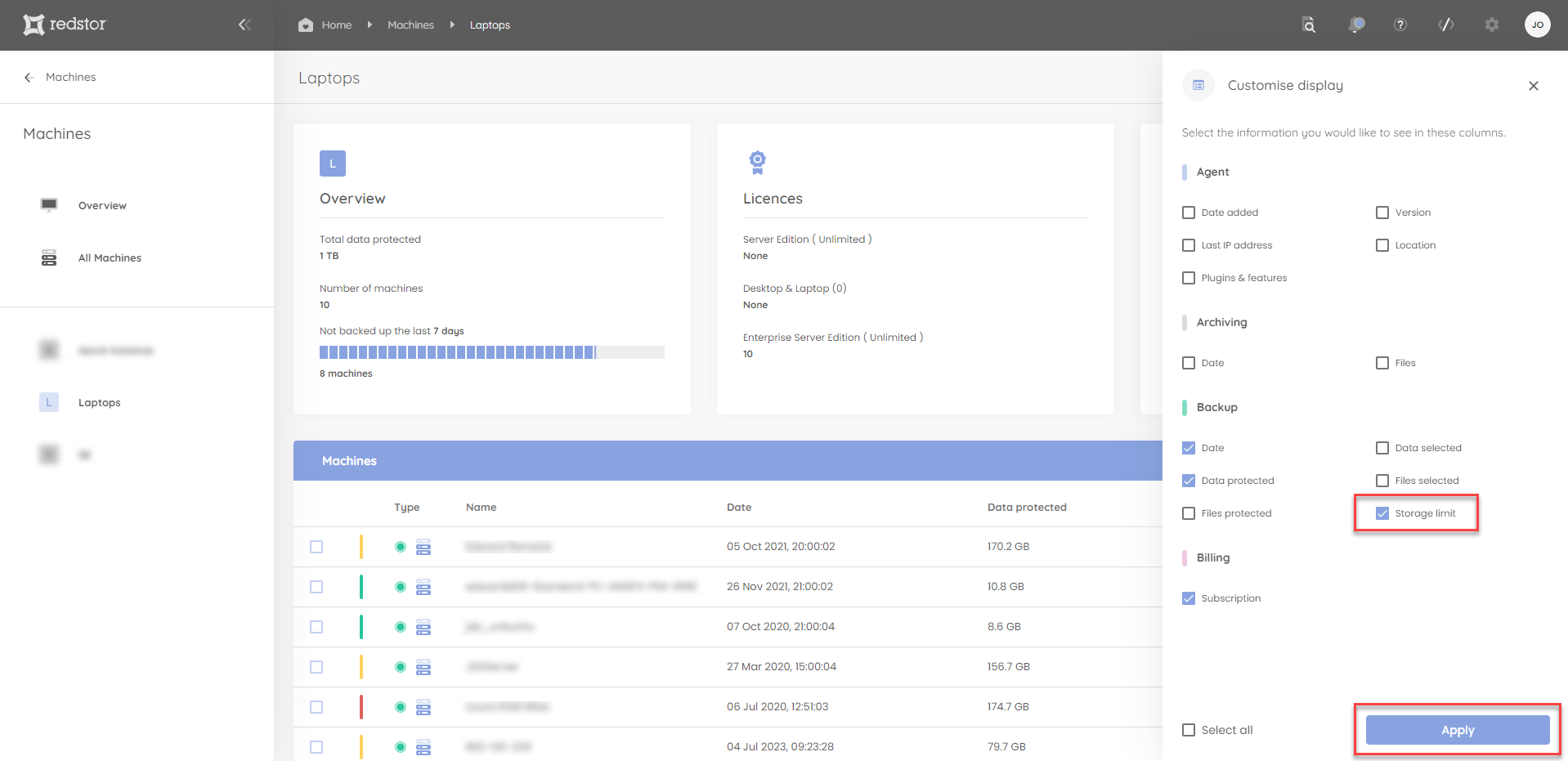
In the Console:
In the Account Management view, with the Accounts tab open, click on the Columns button on the toolbar and check the box for Overlimit.
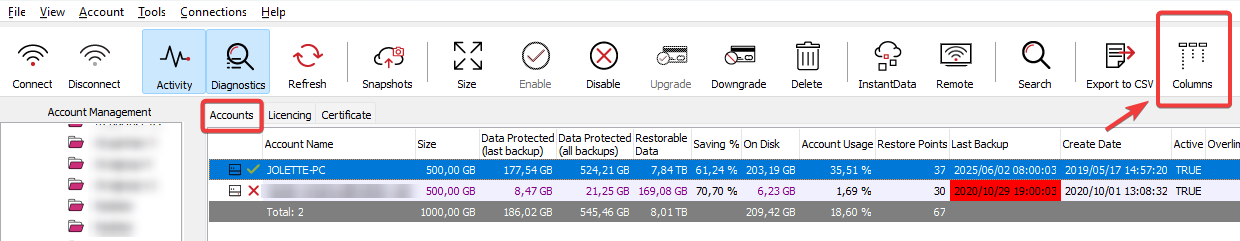
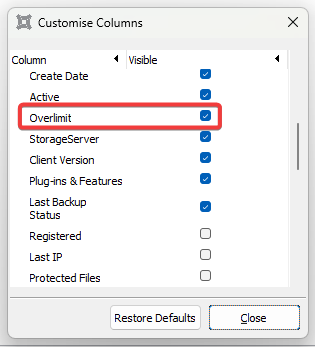
Was this article helpful?
That’s Great!
Thank you for your feedback
Sorry! We couldn't be helpful
Thank you for your feedback
Feedback sent
We appreciate your effort and will try to fix the article