This article describes how to create an integration between Redstor and Backup Radar.
1. Follow the steps in Article 1607 to create a RedAPI service account. You should now have a private key and a client ID for the service account.
2. In your Backup Radar account, navigate to Integration > Backup Integrations.
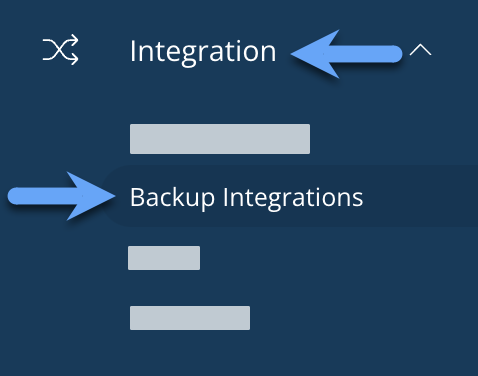
3. Click the + (plus) button on the Redstor tile.

Fill in the three fields below, then click Save:
- Profile Name: Any descriptive name (e.g. "Redstor").
- Client Id: Paste the client ID you noted from your Redstor account.
- Drop .jwk file here or click to upload: Upload the private key you downloaded in your Redstor account.
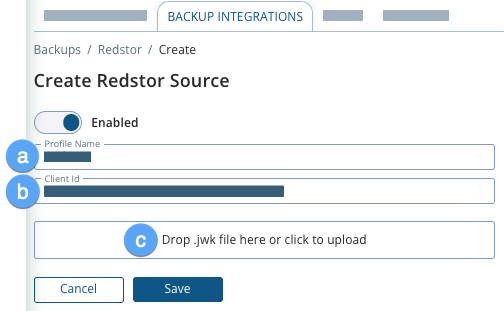
Following a successful integration, you will be returned to the Backup Integrations tab, where you can confirm your new integration source by looking for the Enabled icon. Your backups will start populating in your Manage > Activate Backups screen and syncing hourly.
Was this article helpful?
That’s Great!
Thank you for your feedback
Sorry! We couldn't be helpful
Thank you for your feedback
Feedback sent
We appreciate your effort and will try to fix the article