Note: This article applies to the Storage Platform API and not the RedAPI. You can find our RedApp API documentation here.
PAGE CONTENTS
- Introduction
- The API
- Guides
- How to use Windows Powershell to call the API
- How to create a Collection
- How to create a Group
- How to allocate a licence
- How to create an Account
- How to retrieve Group IDs
- How to change a Group's name
- How to retrieve a Group's Account information
- How to retrieve the Last Backup Date for a specific Account
- How to change the size of a specific Account
Introduction
The Storage Platform can be administered with the use of a RESTful API. This article outlines the various endpoints, the sequence of calls (operations) and their arguments.
- Functionality on the Storage Platform is restricted and access is authenticated using basic HTTP over SSL. All API access requires the user to authenticate.
- Only a Collection Administrator can perform administrative functions. The exception is the creation of Storage Pools, which can only be done by a top-level Platform Administrator. This can be the same user as for the Console.
- StorageServer API endpoints are not accessible to access users unless they have Storage Pool Administrator or top-level access rights.
- Communications are directed to the Redstor AccountServers, which collect event data from the StorageServers, including those which are self-hosted.
- API integration directly to StorageServers is not supported.
- REST calls can also be made with other programming languages, such as Python.
- Data is presented in bytes, not bits.
The API
Note: This guidance applies to customers who use self-hosted StorageServers attached to the Redstor platform. Customers on self-hosted Storage Platforms will need to change the addresses to those in their environment.
The primary endpoints to use are:
API calls will be based on the following base URL:
- https://<AccountServer>/api/docs/v1
- https://<StorageServer:Port>/api/docs/v1
You can access an interactive user-interface of the documentation for all endpoints here:
- https://<AccountServer>/api/swagger/index#/
- https://<StorageServer:Port>/api/swagger/index#/
See the diagram below for notes on the user interface:
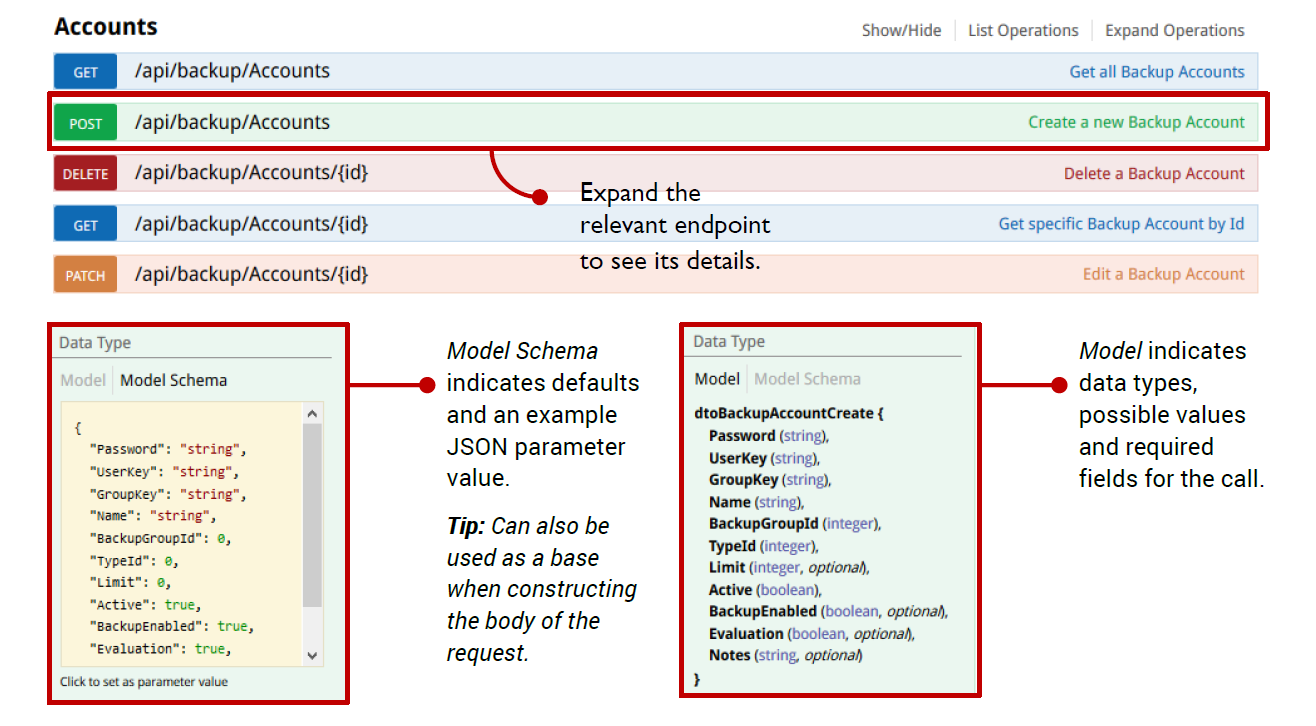
Guides
How to use Windows Powershell to call the API
GET
function Get-Groups{param($ASIP,$ASPort,$Username,$Password)
$uri = "https://$ASIP" + ":" + "$ASPort/api/backup/Groups"
$authheader = "Basic " +
([Convert]::ToBase64String([System.Text.encoding]::ASCII.GetBytes($Username+":"+$password)))
$result = Invoke-RestMethod -Headers @{Authorization=$authheader} -Method get -uri $uri
Return $result
}
Function call example:
Get-Groups -ASIP api.pro.redstor.com -ASPort 443 -Username joe.blogg -Password password456!?
POST
function Create-Group{param($ASIP,$ASPort,$Username,$Password,$groupName)
$body = @"
{
"Name": "$groupName",
"GroupType": "BackupGroup",
"ParentId": 1,
"GroupKey": "password",
"MaxSizeGB": 400,
"DefaultLimitMB": 1,
"StoragePoolId": 1,
"SmallFileThreshold": 20480,
"NotifyType": "TelephoneAndEmail",
"Deleted": " false",
"NotificationEmailsSender": "tomorrow",
"NotifyMessage2": "tomorrow",
}
"@
$uri = "https://$ASIP" + ":" + "$ASPort/api/backup/Groups"
$authheader = "Basic " +
([Convert]::ToBase64String([System.Text.encoding]::ASCII.GetBytes($Username+":"+$password)))
Invoke-WebRequest -Headers @{Authorization=$authheader} -Method post -uri $uri -Body $body -
ContentType "application/json"
}
Function call example:
Create-Group -ASIP api.pro.redstor.com -ASPort 443 -Username joe.blogg -Password password456!? -groupName MyGroup
How to create a Collection
| Endpoint URL | Operation/method | Request parameters | Response values |
|---|---|---|---|
| /api/backup/groups | POST | { "Name": "My Collection", "GroupType": "AdminGroup", "GroupKey": "password", "MaxSizeGB": 2, "DefaultLimitMB": 1, "StoragePoolId": 1, } | Response code: 201 { |
Request notes:
- Exclude "ParentId" in order to create a Collection in the topmost node of the Storage Platform tree available to your user.
- "GroupType" must be set to "AdminGroup" for Collections.
Response notes:
- "id" contains the Collection ID of the newly created Collection.
How to create a Group
| Endpoint URL | Operation/method | Request parameters | Response values |
|---|---|---|---|
| /api/backup/groups | POST | { "Name": "My Group", "GroupType": "BackupGroup", "ParentId": 23, "GroupKey": "password", "MaxSizeGB": 2, "DefaultLimitMB": 1, "StoragePoolId": 1, "RollupMonthly": true, } | Response code: 201 { |
Request notes:
- "ParentId" must be the Collection/Group ID of the parent Collection/Group previously created.
- "GroupType" must be set to "BackupGroup" for Collections.
Response notes:
- "id" contains the ID of the newly created Group.
How to allocate a licence
| Endpoint URL | Operation/method | Request parameters | Response values |
|---|---|---|---|
| /api/backup/groups/{id}/licences | PUT | id = 24 [ { "LicenceNr": 0, "Allocated": 3213 } ] | Response code: 204 (no response body) |
Request notes:
- Set "id" to that of the relevant Group (use the "id" returned from the /api/backup/groups call).
- For "LicenceNr", 0 = DL, 1 = SE, 3 = ESE.
- Several licence types can be allocated at once by adding more items to the array for different "LicenceNr" values.
Response notes:
- No response body is expected unless an error occurs.
How to create an Account
Note: You will need to reconnect to the ESE/SE/DL client to use the Account.
| Endpoint URL | Operation/method | Request parameters | Response values |
|---|---|---|---|
| /api/backup/accounts | POST | { "Password": "MyAccountPassword", "UserKey": "MyEncryptionPassword", "GroupKey": "password", "Name": "My Backup Account", "BackupGroupId": 24, "TypeId": 0, "Active": "true", } | Response code: 201 { |
Request notes:
- "BackupGroupId" must be the Group ID of the parent Group.
- For "TypeId", 0 = DL, 1 = SE, 3 = ESE.
Response notes:
- "id" contains the Account ID of the newly created Account.
How to retrieve Group IDs
| Endpoint URL | Operation/method | Request parameters | Response values |
|---|---|---|---|
| /api/backup/groups | GET | n/a | Response code: 200 [ |
Response notes:
- An array will be returned containing Groups and Collections.
- Parents and children are included. Hierarchy is indicated by the "id" and "ParentId" fields.
How to change a Group's name
| Endpoint URL | Operation/method | Request parameters | Response values |
|---|---|---|---|
| /api/backup/groups/{id} | PATCH | { "id": 24, "Name": "newname" } | Response code: 204 (no response body) |
Request notes:
- "id" must be the Group ID of the Group be to updated (use the "id" returned from /api/backup/Groups).
- Contains a JSON-formatted string with only the relevant field(s) to be updated.
Response notes:
- No response body is expected unless an error occurs.
How to retrieve a Group's Account information
The following URL includes OData query options to refine the information returned. All Accounts for a Group will be returned using the criteria below.
| Endpoint URL | Operation/method | Request parameters | Response values |
|---|---|---|---|
| /api/backup/Accounts?$filter= BackupGroupId%20eq%20{id} | GET | id = 24 e.g. /api/backup/Accounts?$filter=BackupGroupId%20eq%2024 | Response code: 200 [ |
Request notes:
- "id" must be the Group ID of the Group whose Accounts are to be retrieved (use the "id" returned from /api/backup/Groups).
Response notes:
- An array will be returned containing all information for each Account in the Group.
- Use the "BackupGroupId" to confirm hierarchy.
How to retrieve the Last Backup Date for a specific Account
| Endpoint URL | Operation/method | Request parameters | Response values |
|---|---|---|---|
| /api/backup/Accounts?$filter= Id%20eq%20{id}&$select= LastBackupDate | GET | id = 3213 e.g. /api/backup/Accounts?$filter= Id%20eq%203213&$select=LastBackupDate | Response code: 200 [{ |
Request notes:
- Set {id} to that of the the relevant Account. Use the "id” returned from calling /api/backup/Accounts?$filter=BackupGroupId%20eq%20{ID} (for a Group) or /api/backup/Accounts (for all Accounts on the Storage Platform).
Response notes:
- An array is returned containing the requested field "LastBackupDate".
How to change the size of a specific Account
| Endpoint URL | Operation/method | Request parameters | Response values |
|---|---|---|---|
/api/backup/Accounts/{id} | PATCH | id = 3213 | Response code: 204 (no response body) |
Request notes:
- Set {id} to that of the relevant Account.
- Contains a JSON-formatted string with the relevant field(s) to update.
- "Limit" is shown in MB.
Response notes:
- No response body is expected unless an error occurs.
Was this article helpful?
That’s Great!
Thank you for your feedback
Sorry! We couldn't be helpful
Thank you for your feedback
Feedback sent
We appreciate your effort and will try to fix the article