When first backing up Microsoft 365 Exchange Mail or OneDrive in the RedApp, you can make your backup selection either by group or by user.
While selecting by user is useful for operational purposes, it can be time-consuming to set up in the RedApp, as you will need to load a long list of users in order to make your selection from there. An easier workaround is to create a new group in the Microsoft Entra admin center and select that group for backup.
To do this:
1. Create a new Entra group. (See this article from Microsoft Learn for help.)
2. Add to this group all users you would like to backup using Redstor.
3. In the RedApp, add a new backup set for the service in question (Exchange Mail or OneDrive).
4. When making your backup selection, choose Groups as your selection method.
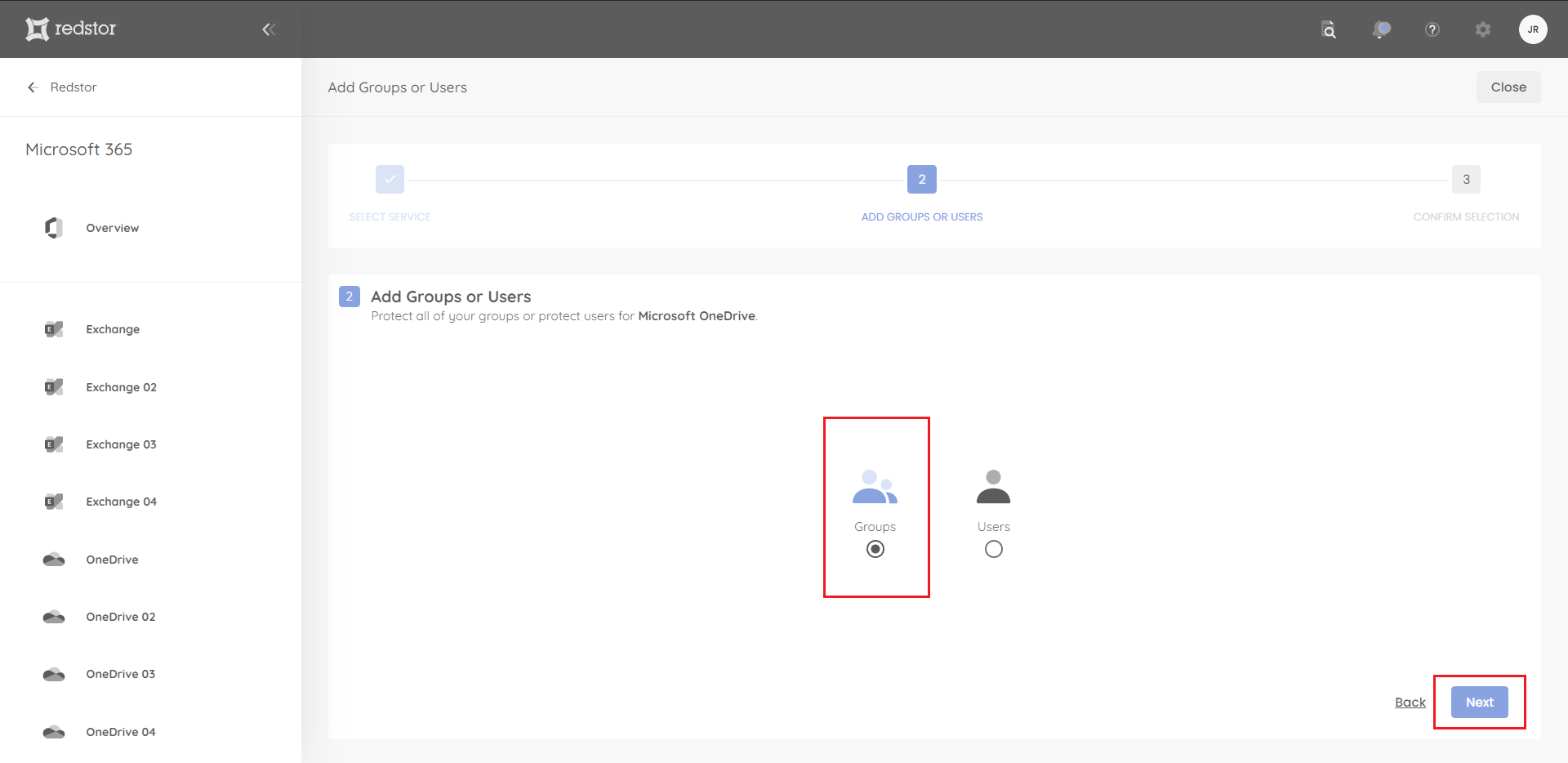
5. Select only the Entra group you created in Step 1 and click Add.
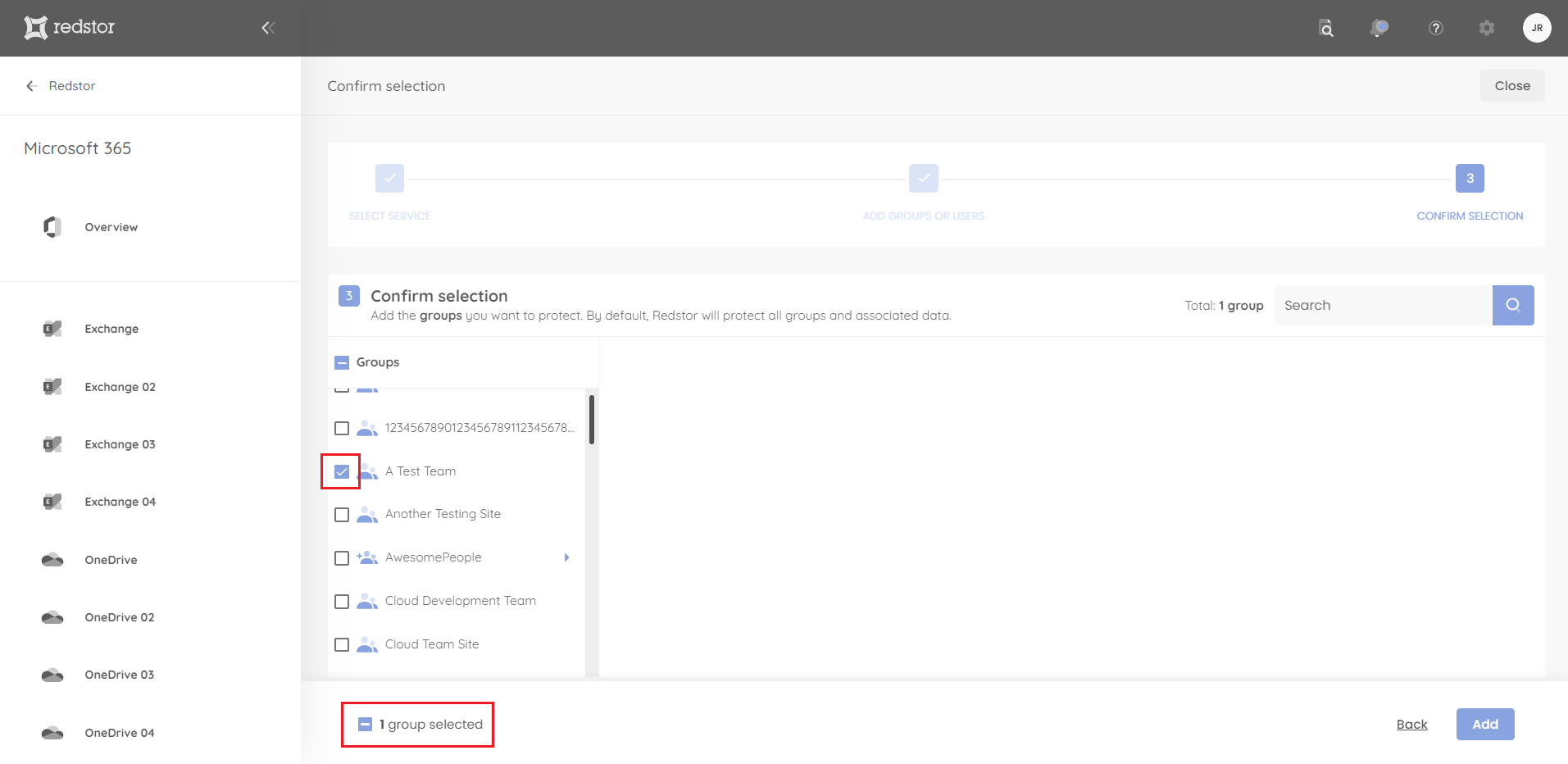
Was this article helpful?
That’s Great!
Thank you for your feedback
Sorry! We couldn't be helpful
Thank you for your feedback
Feedback sent
We appreciate your effort and will try to fix the article