In the Storage Platform Console, go to the Storage Platform Configuration view. Right-click the AccountServer's name and click Configure. The Configure AccountServer dialog box that appears will contain the following tabs:
1. Defaults
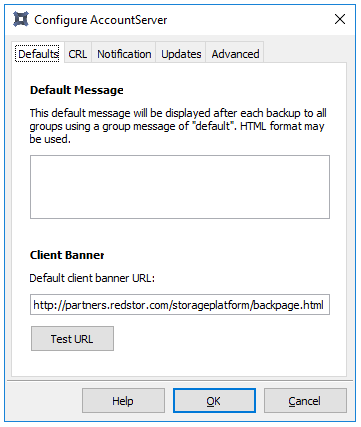
Default Message (optional): Specify a message to be displayed on the Agent summary screen after each backup. This message will be the default group message.
Client Banner (optional): Specify a 468 x 60 banner/advert to be displayed in the Agent after each backup. This will be the default banner for all groups. The URL you provide for the banner image should point to an HTML file with the following format:
<HTML>
<CENTER>
<A HREF="http://link here">
<IMG SRC="Image here" BORDER=0 WIDTH=468 HEIGHT=60></A>
</CENTER>
</HTML>
2. CRL
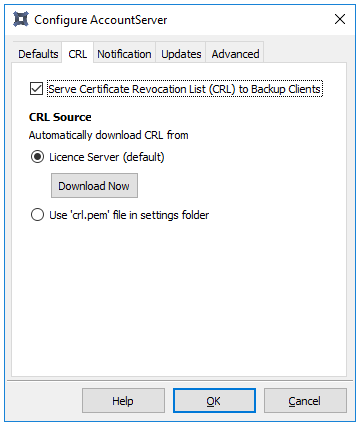
Specify whether or not the AccountServer should serve a CRL (Certificate Revocation List) to Agents. If a CRL is to be served, choose a source for it.
3. Notifications
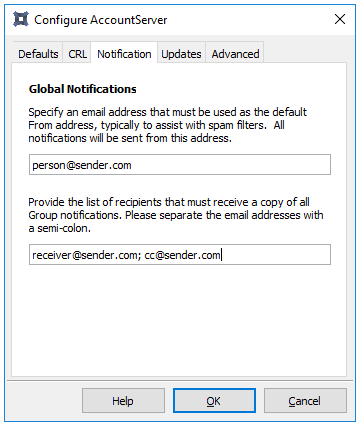
Provide a From address and a recipient list for backup-related notifications.
4. Updates
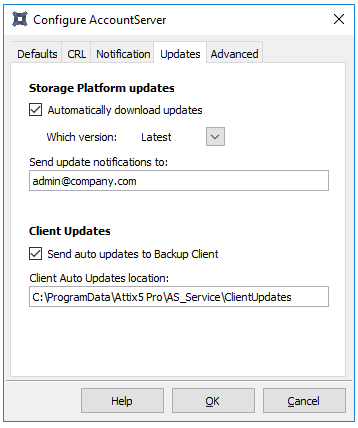
Specify update preferences for the Storage Platform and the Agent. If you choose to enable auto updates for the Agent, you will need to supply a location to which the update packs should be sent.
5. Advanced
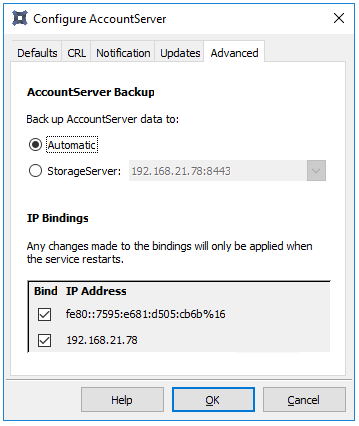
AccountServer Backup: Select whether AccountServer data should be backed up to the default backup server (Automatic) or to another StorageServer; if the latter, supply the IP address and port number.
IP Bindings: Select which IP address the AccountServer should bind to. (This option is only enabled if more than one IP address is available.)
Was this article helpful?
That’s Great!
Thank you for your feedback
Sorry! We couldn't be helpful
Thank you for your feedback
Feedback sent
We appreciate your effort and will try to fix the article