Note: Connecting to a MirrorServer will enable you to configure the server without seeing any of the other servers’ configuration information in the Console. To see all other servers on the Storage Platform as well, connect to a Storage Platform instead. All MirrorServer(s) in the Storage Platform will be listed under their associated StorageServer node(s) in the Storage Platform Configuration tree.
1. In the Storage Platform Console, click the Connect button on left of the toolbar at the top.
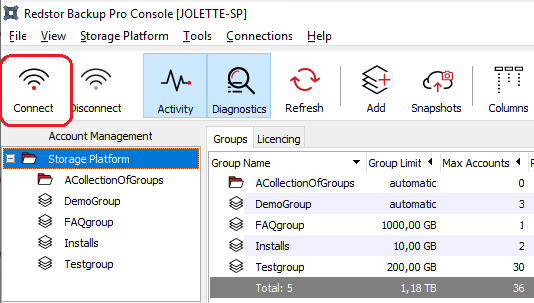
2. In the drop-down menu that appears, click the name of the MirrorServer or AccountServer you wish to connect to.
3. In the Authentication dialog box that appears, enter your username and password. Check the Remember Me box if you wish the Console to pre-populate the password box on future connections. If you do not wish the Console to retain your password, deselect Remember Me.
4. Click OK.
Note: For Consoles of v18.12 and older, follow these steps to ensure that a password is not retained:
- Disconnect from the relevant AccountServer but do not close the Console.
- Go to Connections, select the relevant AccountServer and click Edit.
- Deselect Save password and click Save.
- Restart the Console.
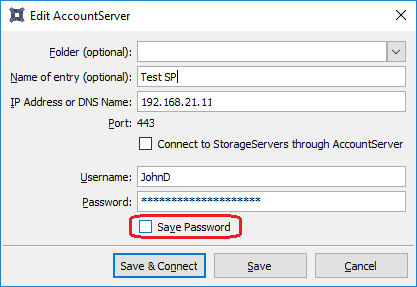
Was this article helpful?
That’s Great!
Thank you for your feedback
Sorry! We couldn't be helpful
Thank you for your feedback
Feedback sent
We appreciate your effort and will try to fix the article