Please note:
- To prevent the use of outdated Storage Platform Consoles, v19.4 and later of the Storage Platform will block Consoles that are older than v.19.4. If you log into an up-to-date Storage Platform with an outdated Console, you will now see only the Reports view, with only the Enterprise node and no reports. On attempting any action, you will see an error message that will prompt you to update your Console. Note that you may still see this error message for a few minutes after updating.
- Versions of the Console older than v18.1 will not auto update and must be manually updated to the latest version first.
How to enable automatic Storage Platform Console updates
1. In the Console, open the Storage Platform Configuration view.
2. Right-click AccountServer and click Configure.
3. Open the Updates tab.
4. Tick the checkbox Automatically download updates.
5. Specify which version of updates to download (latest, second-latest or preview).
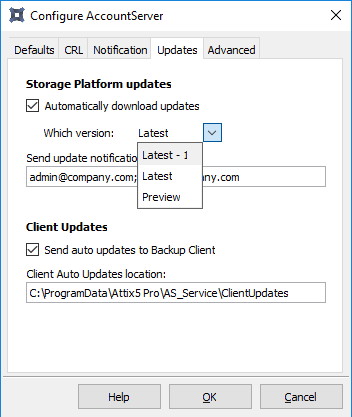
6. Add the list of recipients to receive the notification. Separate multiple email addresses with a semi-colon.
7. Click OK to apply the settings.
From now on, the Console will download a new update automatically whenever one is available. An Install Update button will appear on the toolbar; click this button to install the update.

Additional information on the update process
- The AccountServer will periodically download Console installers (to the Installer/Console or ClientUpdates folder) for all brands found on the AccountServer.
- To expedite downloads, open the Console in the Storage Platform Configuration view. Right-click the relevant AccountServer and go to Advanced > Update Licence Info.
- If a Console connects to a brand not yet available on the AccountServer (from the Installer/Console folder), the AccountServer will start downloading this brand's Console installer. It will become available to Consoles when they connect after the download is complete.
Was this article helpful?
That’s Great!
Thank you for your feedback
Sorry! We couldn't be helpful
Thank you for your feedback
Feedback sent
We appreciate your effort and will try to fix the article