When restoring calendar items from a specific user’s Exchange mailbox, entries from other calendars and entries shared by other people are included for recovery by default. You may prefer to exclude these entries from the recovery. To do this, follow the steps below.
1. Click on the name of the user whose mailbox you want to restore.
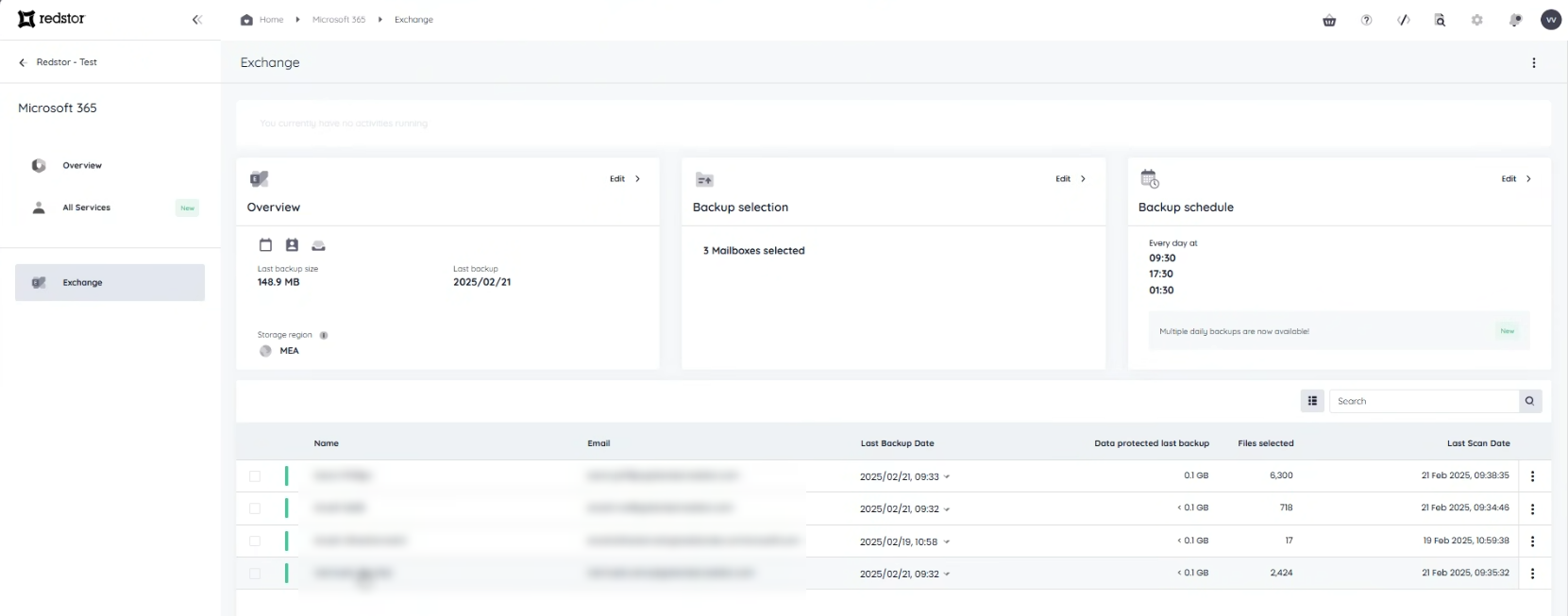
2. Click on the backup date you want to restore.
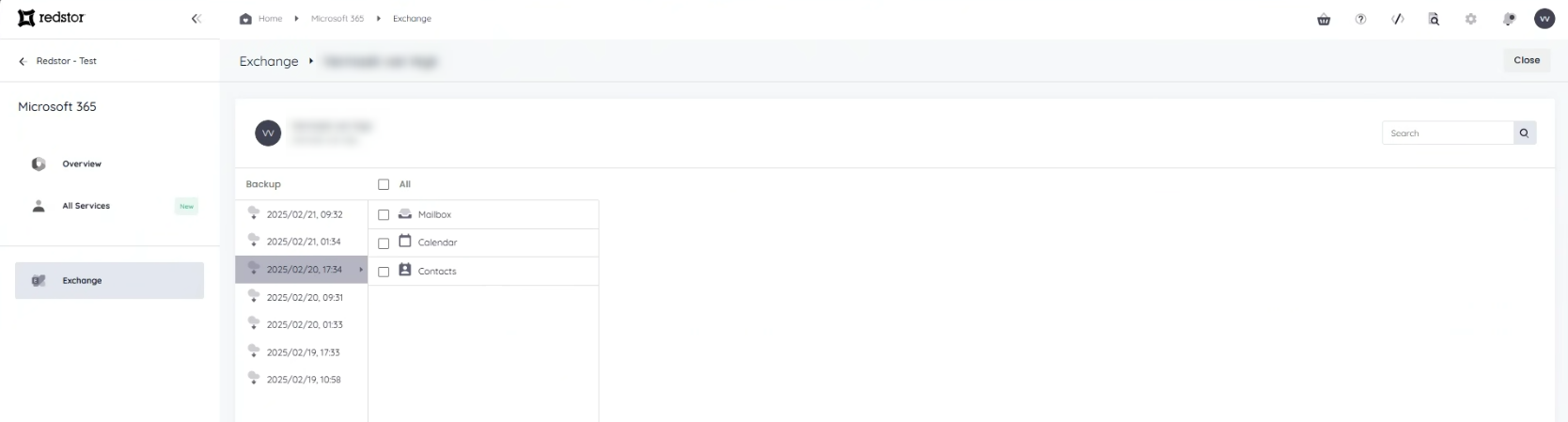
3. Select Calendar, then also click on Calendar to expand the contents.
4. Deselect Other Calendars and People’s Calendars.
5. Click Recover at the bottom right to proceed.
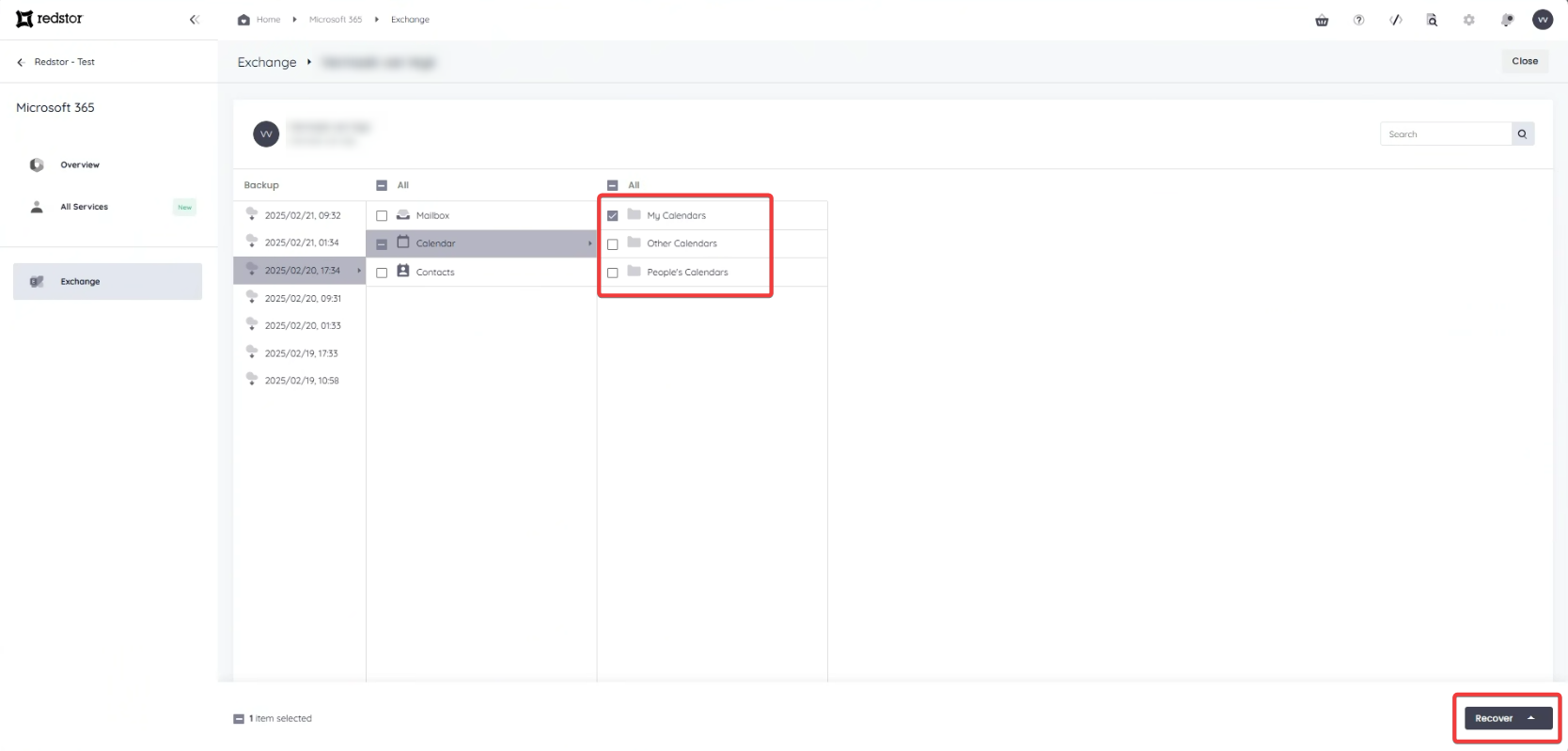
Was this article helpful?
That’s Great!
Thank you for your feedback
Sorry! We couldn't be helpful
Thank you for your feedback
Feedback sent
We appreciate your effort and will try to fix the article