Configuring a backup schedule is a key component of managing your backups. The backup schedules for cloud applications are set in the RedApp, whereas the backup schedule for a machine is set in the ESE agent for that machine.
PAGE CONTENTS
Cloud backup
To configure the backup schedule for a specific cloud service, please see the guide for that service.
Microsoft 365 services
Note: Multiple daily backups are available for all M365 services.
Google Workspace services
Other services
Machine backup
The ESE agent runs on an automatic schedule, which can be configured in Options > Backups > Backup Schedule. To configure the backup schedule for a machine, follow the steps below once you have installed the ESE agent on the machine.
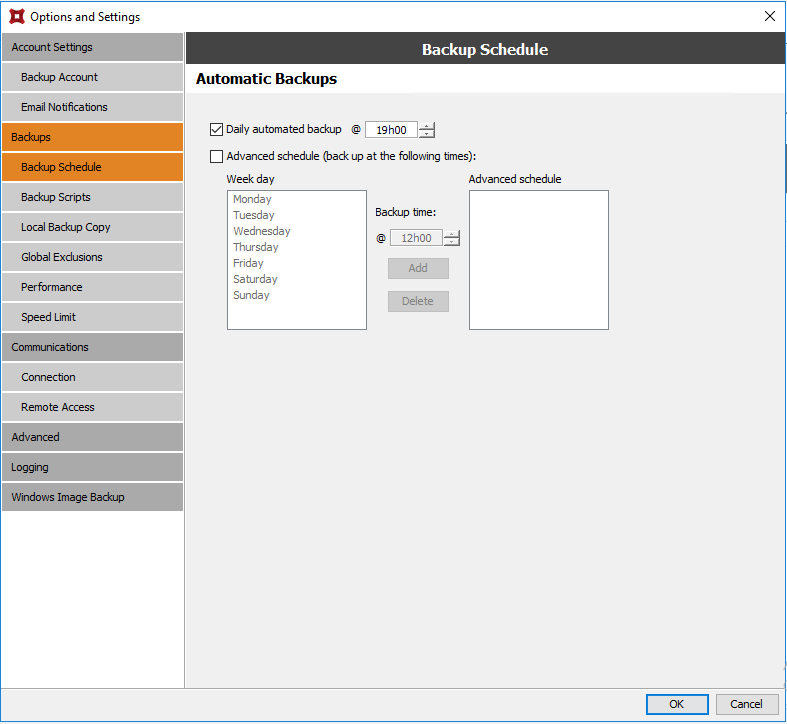
How to set a single daily backup
The most common schedule setting is to have the Agent perform a single daily backup. To set this, select Daily automated backup and change the time to your preference.
Note: If you are setting up Agents on multiple virtual machines on a single host, you may be best served by staggering the backup times of the guests to ensure that the backups are not affected by resource contention at host level.
How to set an advanced backup schedule
If you wish backups to only run on specific days or to run multiple times a day, create an advanced backup schedule:
- Deselect Daily automated backup and select Advanced schedule.
- Select the day and time for a backup to run and click Add.
- Repeat Step 2 for as many backups you would like to run.
How to configure manual-only backups
If you wish the Agent to only run a backup when triggered manually, deselect both Daily automated backup and Advanced schedule. This may be of use, for example, if you wish to integrate the backup into an existing management script with the backup being triggered by an API call.
Was this article helpful?
That’s Great!
Thank you for your feedback
Sorry! We couldn't be helpful
Thank you for your feedback
Feedback sent
We appreciate your effort and will try to fix the article