The Volume Shadow Copy Service or VSS, a Microsoft product that is included in Windows, is used to back up Exchange, SQL, SharePoint, system states, and Hyper-V data. For more on how Redstor's software uses VSS, see Article 531.
PAGE CONTENTS
General troubleshooting
VSS is Microsoft's technology, so it is necessary to use Microsoft's tools when troubleshooting VSS issues. We recommend trying these initial VSS troubleshooting steps first, if you have not yet done so. For more in-depth troubleshooting, continue reading below.
Make sure that the machine is up to date with Windows Update and that there is sufficient shadow copy storage area space available on disk. Use the No limit setting if possible.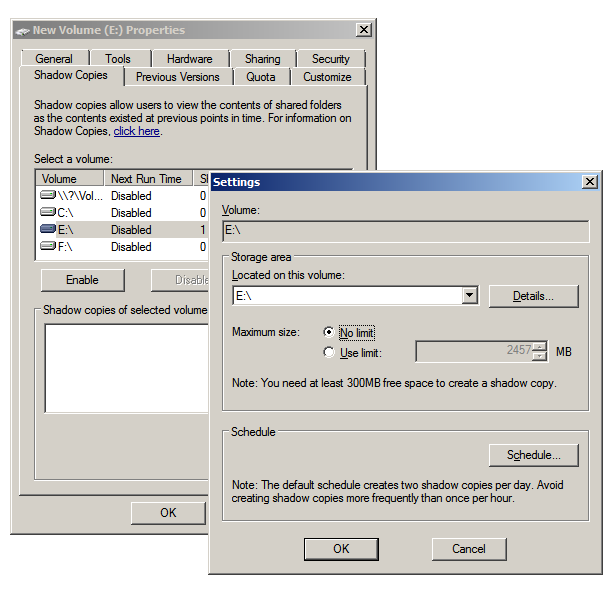
Whenever a VSS snapshot is created during a backup, a list of all available VSS providers will be logged in the agent to assist with troubleshooting and support. If a specific provider has been selected for use via Tools > Options > Advanced, this will be indicated.
Errors that present in the agent can be seen in the Windows event logs. To view these, open the Windows Event Viewer and under Windows Logs, investigate the Application, Setup and System logs.
In the command prompt, the command vssadmin list writers will provide a list of all VSS writers and any error conditions that these are experiencing. The Windows event log may also provide details of any VSS errors. The shadow copy storage area size can also be set from the command line, specifying a new size and optionally a new location if desired.
Note:
- Where VSS settings are not accessible from the GUI, certain commands can be run from an elevated command prompt. For a list of these, see Article 1536.
- VSS is not used on UNC paths.
- If the disk space or the disk bandwidth runs out while a VSS freeze is in effect, the backup will fail.
- If VSS writers are missing or in a failed state, the backup is likely to fail.
- According to Microsoft, the usability limit for VSS is 64TB. Exceeding this volume will result in an error.
Common VSS errors and warnings
Each of the links below will take you to a troubleshooting page for the specific error.
- Error: ConvertStringSidToSid
- Error: Could not add volume ... to VSS snapshot
- Could not prepare for snapshot creation ... failed at freeze
- Could not start VSS snapshot preparation / Timed out waiting for VSS operation to complete
- Error: The specified volume is nested too deeply (0x8004232c)
- Error: There is not enough space on the disk
- Error: VSS snapshot creation failed (0x80042306; provider veto)
- Error: VSS snapshot creation failed (0x80042308; object not found)
- Error when backing up many SQL databases on a single machine
- How to re-register DLLs to address repeat failures in VSS
- Unknown VSS or COM error and Exchange or SQL not being detected for VSS backup
- VSS backups randomly fail if Sophos antivirus is installed
- VSS error in the Windows event log: Unexpected error on routine call
- Warning: Unable to open file ... (The system cannot find the file specified)
- Warning: Failed to read security descriptor for file ... (Access is denied)
Was this article helpful?
That’s Great!
Thank you for your feedback
Sorry! We couldn't be helpful
Thank you for your feedback
Feedback sent
We appreciate your effort and will try to fix the article