To avoid getting security warnings when accessing the Storage Platform URLs, you can install our CA certificate and your Storage Platform certificate to the trusted store on the Agent machine.
Note: In order for the certificate to be recognised when accessing URLs of the Storage Platform, the Issued to information of the certificate, specifically "Common Name", must be the same as the domain on which the Storage Platform resides. Contact Technical Support if your certificate differs.
a) To retrieve our root CA certificate:
- Download the certificate here.
- Install the certificate by following steps 1 to 6 at the end of this page.
b) To retrieve the Storage Platform certificate:
1, Open your Storage Platform URL in a web browser e.g. https://<AccountServer>/
2. View the certificate/security information of the URL by right-clicking the relevant image next to the URL.
Example in Internet Explorer:
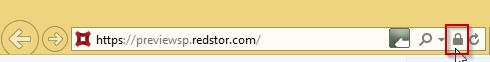
Example in Firefox:
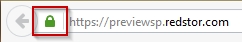
3. Save the certificate to disk - this can usually be done from view the Details of the certificate.
Example in Internet Explorer: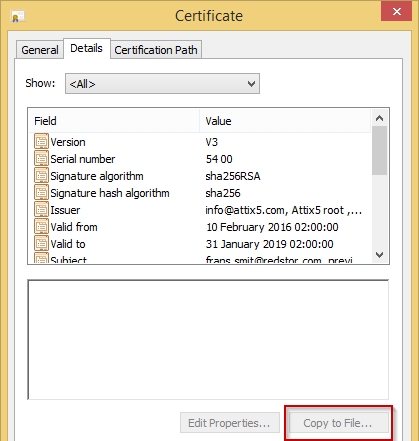
Example in Firefox:
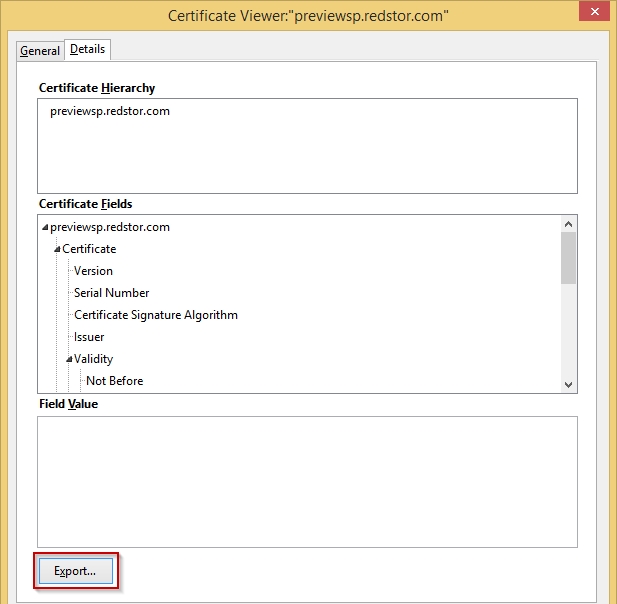
4. Install the certificate by following steps 1 to 6 below.
c) To install the certificate:
- Right-click the file and click Install Certificate (ensure that the file opens). The Certificate Import Wizard will appear.
- If Step 1 shows that "Current User" is selected, click Next.
- Select "Place all certificates in the following store" and browse to "Trusted Root Certificate Authorities" (on the Select Certificate Store window).
- Click OK and then Next.
- Ensuring that "Certificate Store Selected by User" is set to "Trusted Root Certificate Authorities", click Finish.
- A dialog will appear confirming that the certificate was installed, click OK.
Was this article helpful?
That’s Great!
Thank you for your feedback
Sorry! We couldn't be helpful
Thank you for your feedback
Feedback sent
We appreciate your effort and will try to fix the article