1. In the Storage Platform Console, right-click the Account you wish to delete and click Delete.
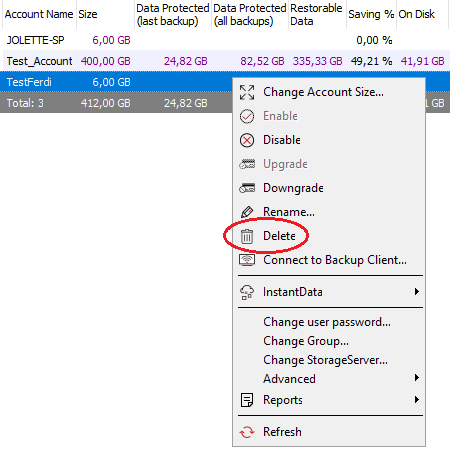
2. When asked for confirmation, click Delete.
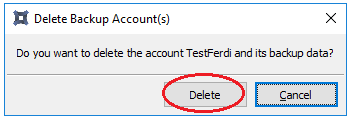
The next time you attempt a backup on the ESE Agent that was connected to this Account, the backup will fail. You can use the same ESE Agent to connect to a different Account by going to Tools > Wizards > Account Wizard.
Was this article helpful?
That’s Great!
Thank you for your feedback
Sorry! We couldn't be helpful
Thank you for your feedback
Feedback sent
We appreciate your effort and will try to fix the article