For security purposes, your RedApp account is locked after three login attempts with invalid credentials.
After the first and second incorrect attempt, you will see this warning:
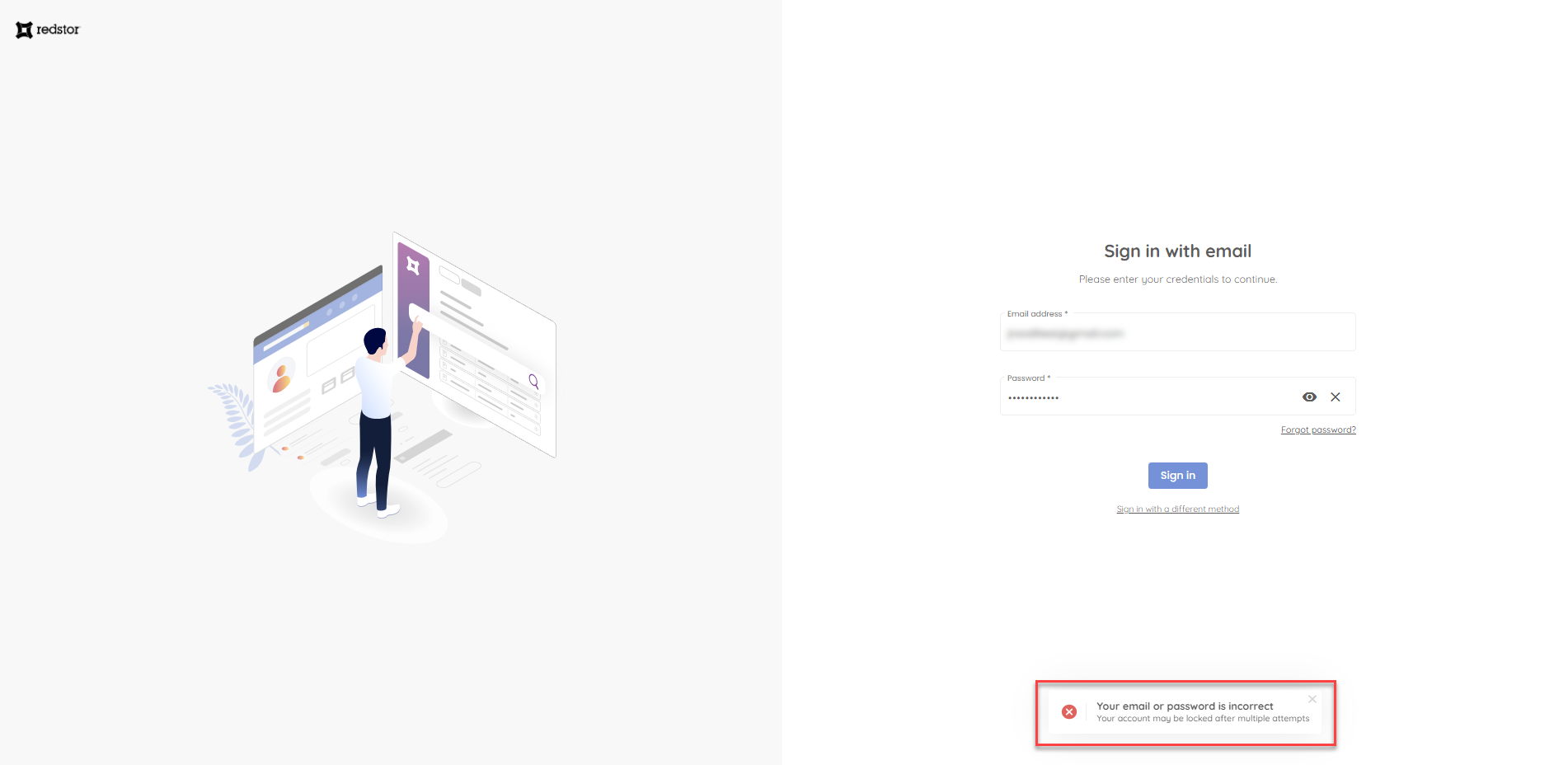
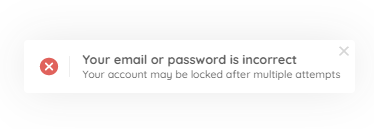
After the third incorrect attempt, you will see this error:
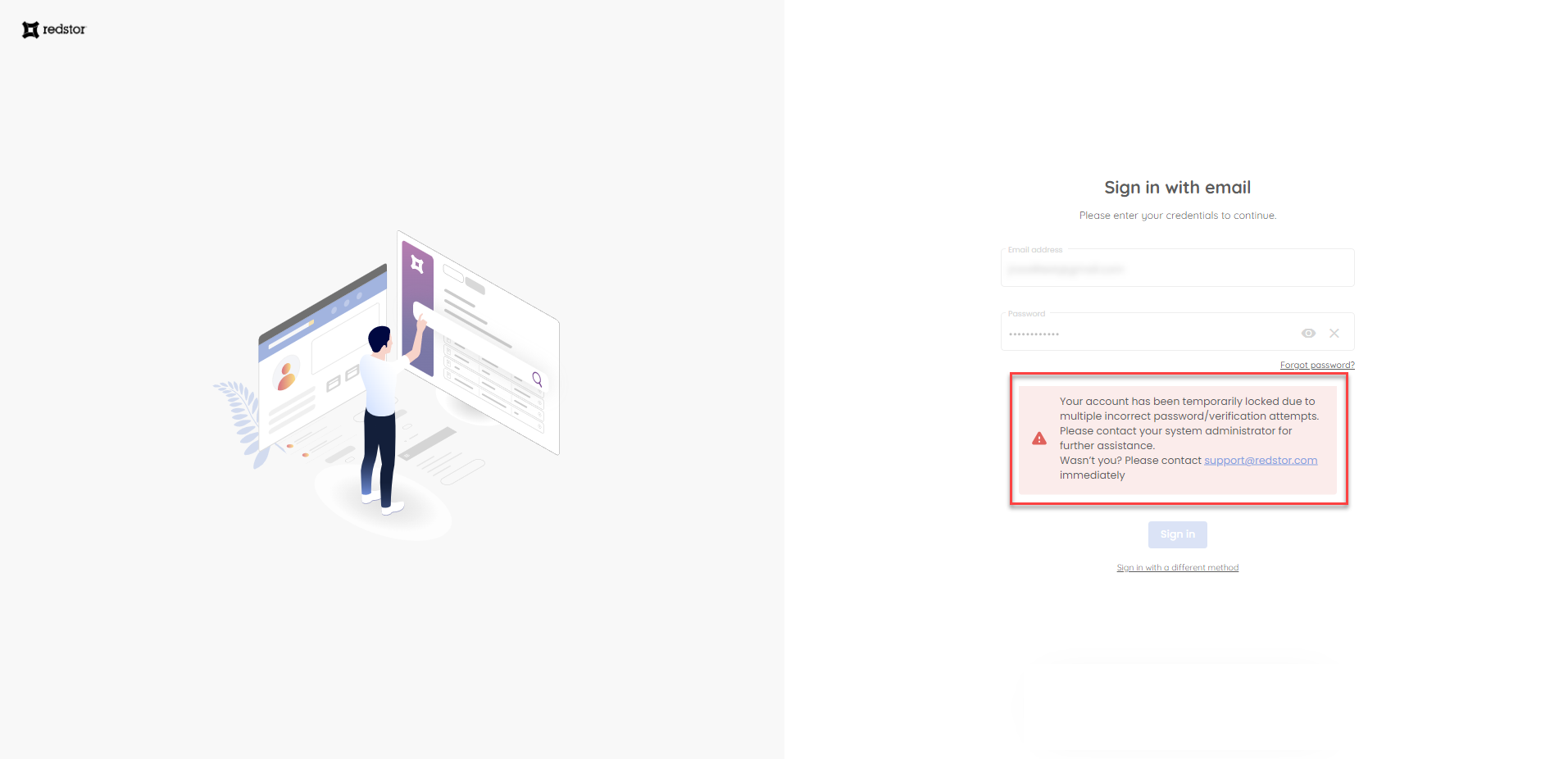
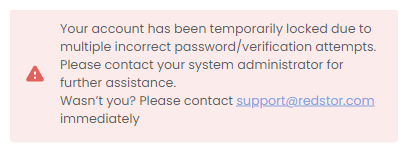
You will need to wait 30 minutes before trying again.
If you are still unable to log in, retry in incognito mode in your browser to rule out the cache/cookies as the cause of the problem. If this does not resolve the issue, you will need to contact your MSP for assistance.
Was this article helpful?
That’s Great!
Thank you for your feedback
Sorry! We couldn't be helpful
Thank you for your feedback
Feedback sent
We appreciate your effort and will try to fix the article