Redstor lets you increase your brand visibility by customising the RedApp using your organisation's logo, and colours that match your brand. Please note that branding is only available to All Access partners.
1. To get started, click on the Settings icon in the RedApp and go to Company profile.
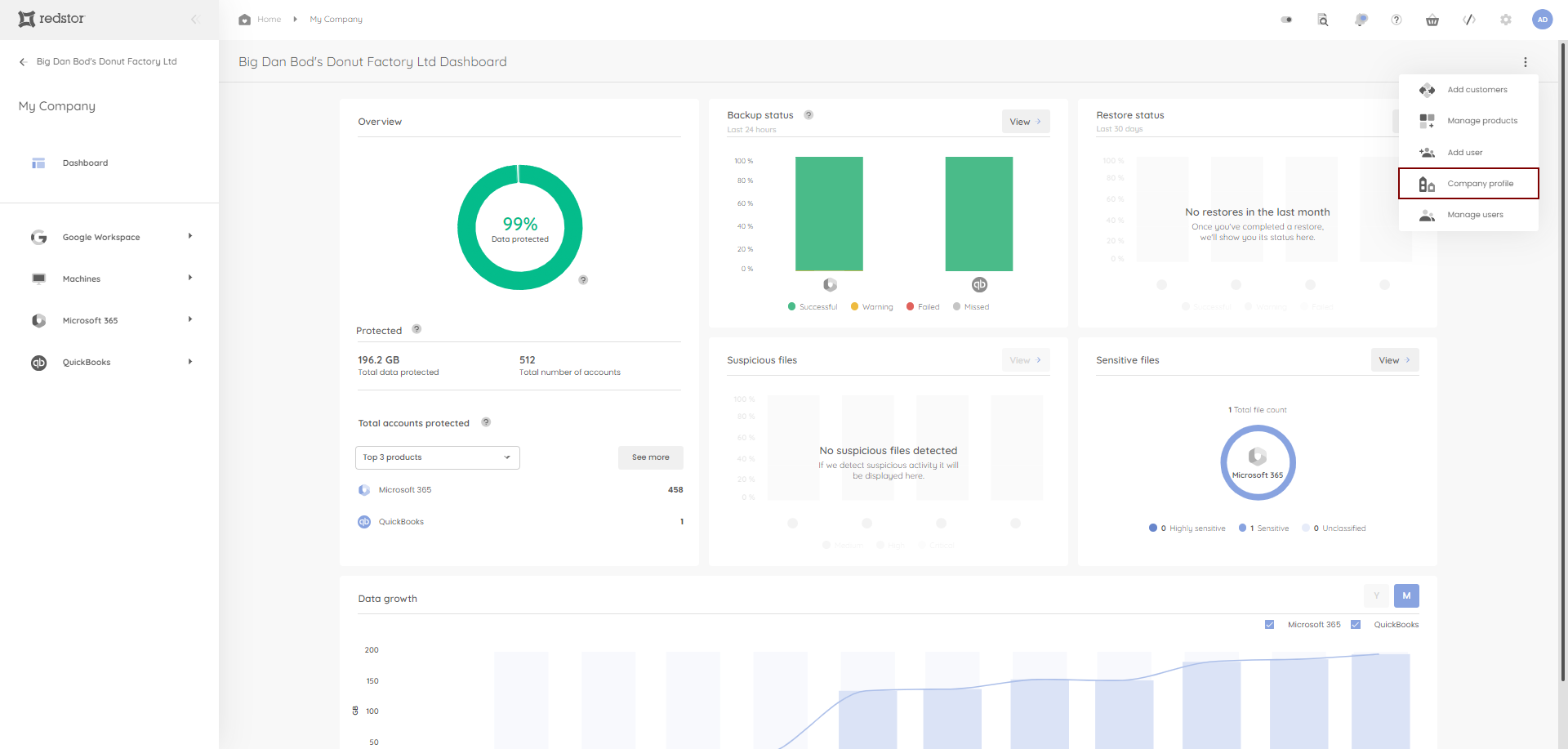
2. Open the Branding tab.
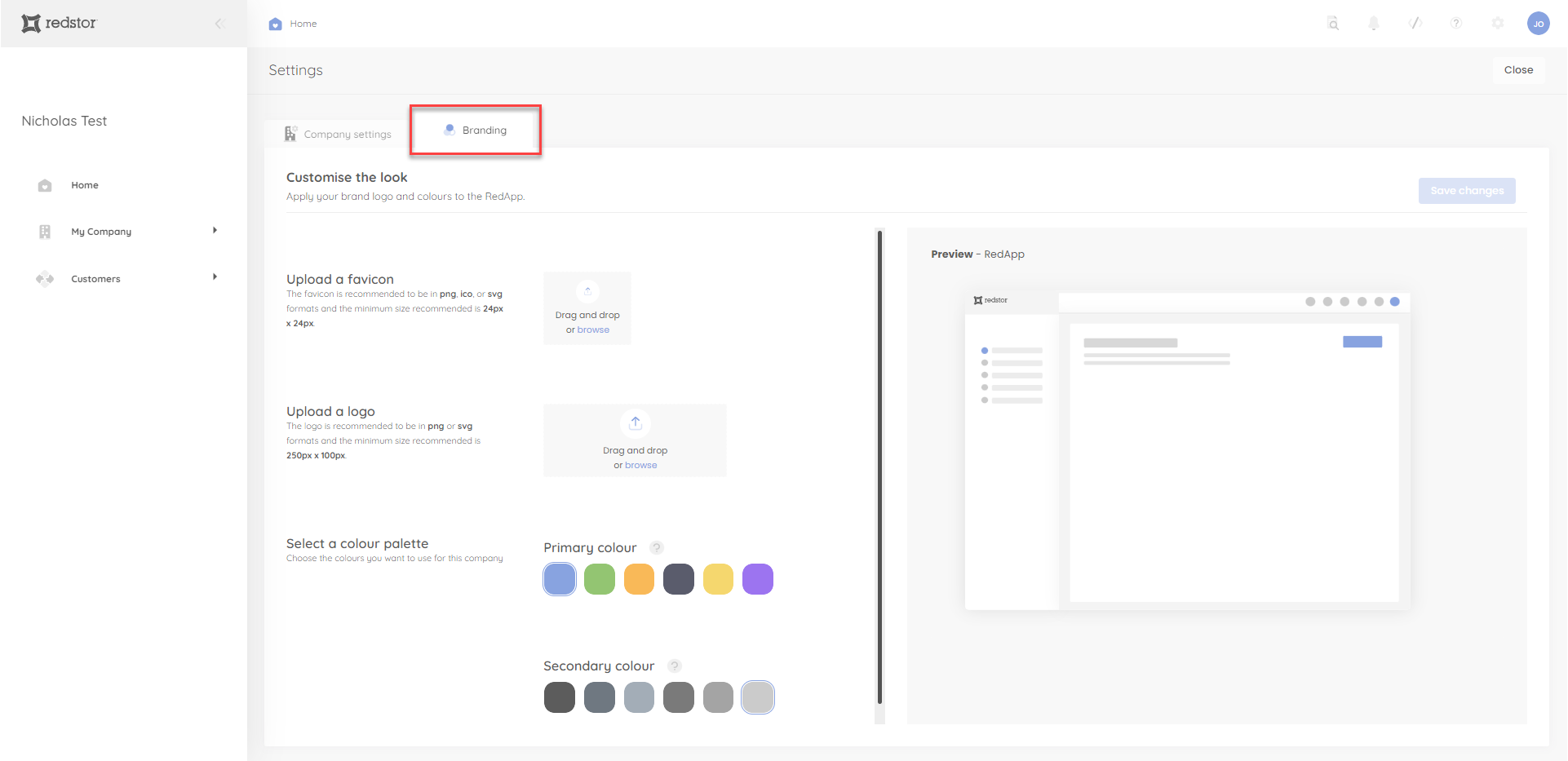
3. Upload a favicon of your choice. Note that this file must be in PNG, ICO, or SVG format with a minimum size of 24px x 24px.
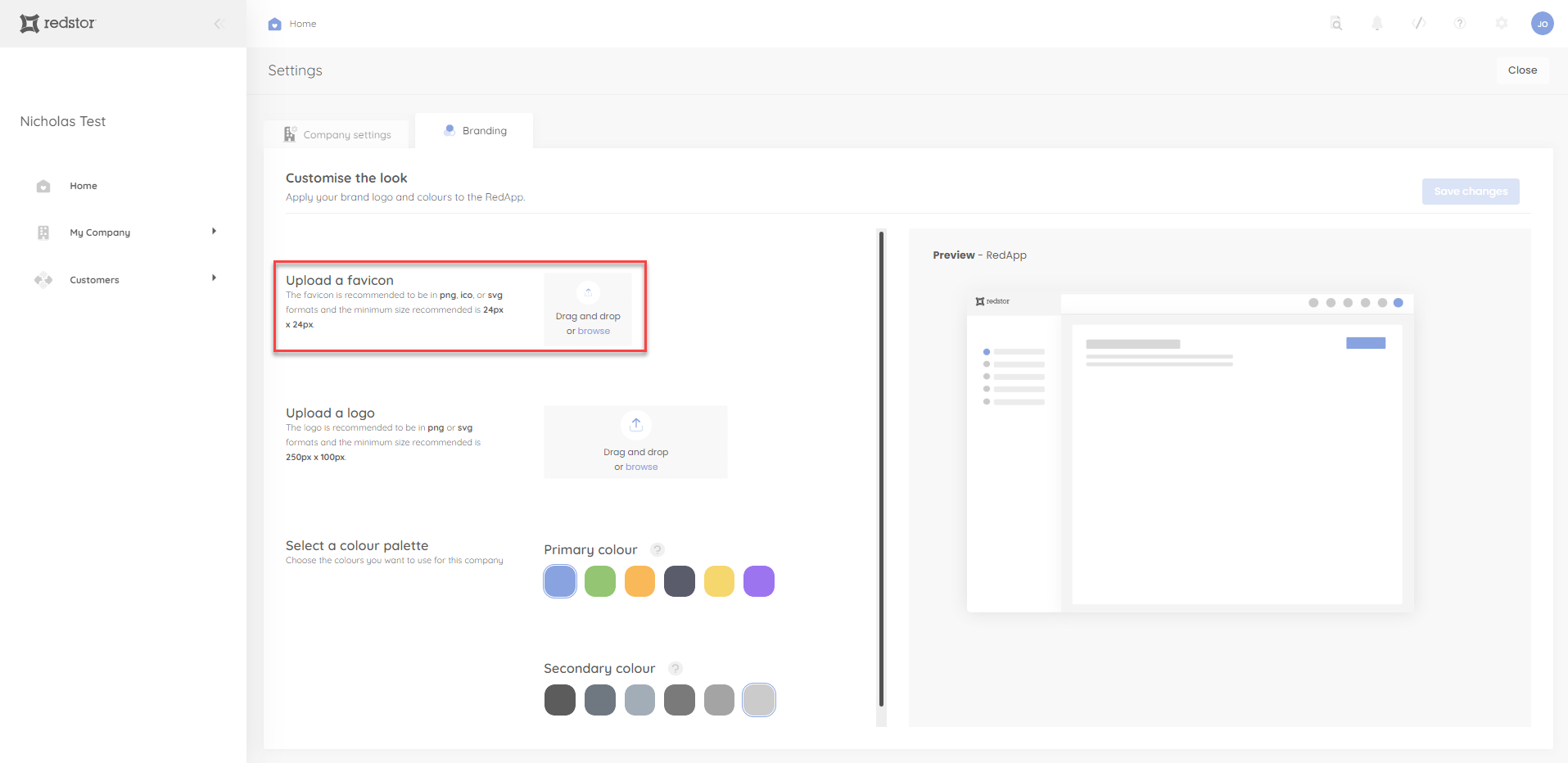
4. Upload a logo of your choice. Note that this file must be in PNG or SVG format with a minimum size of 250px x 100px.
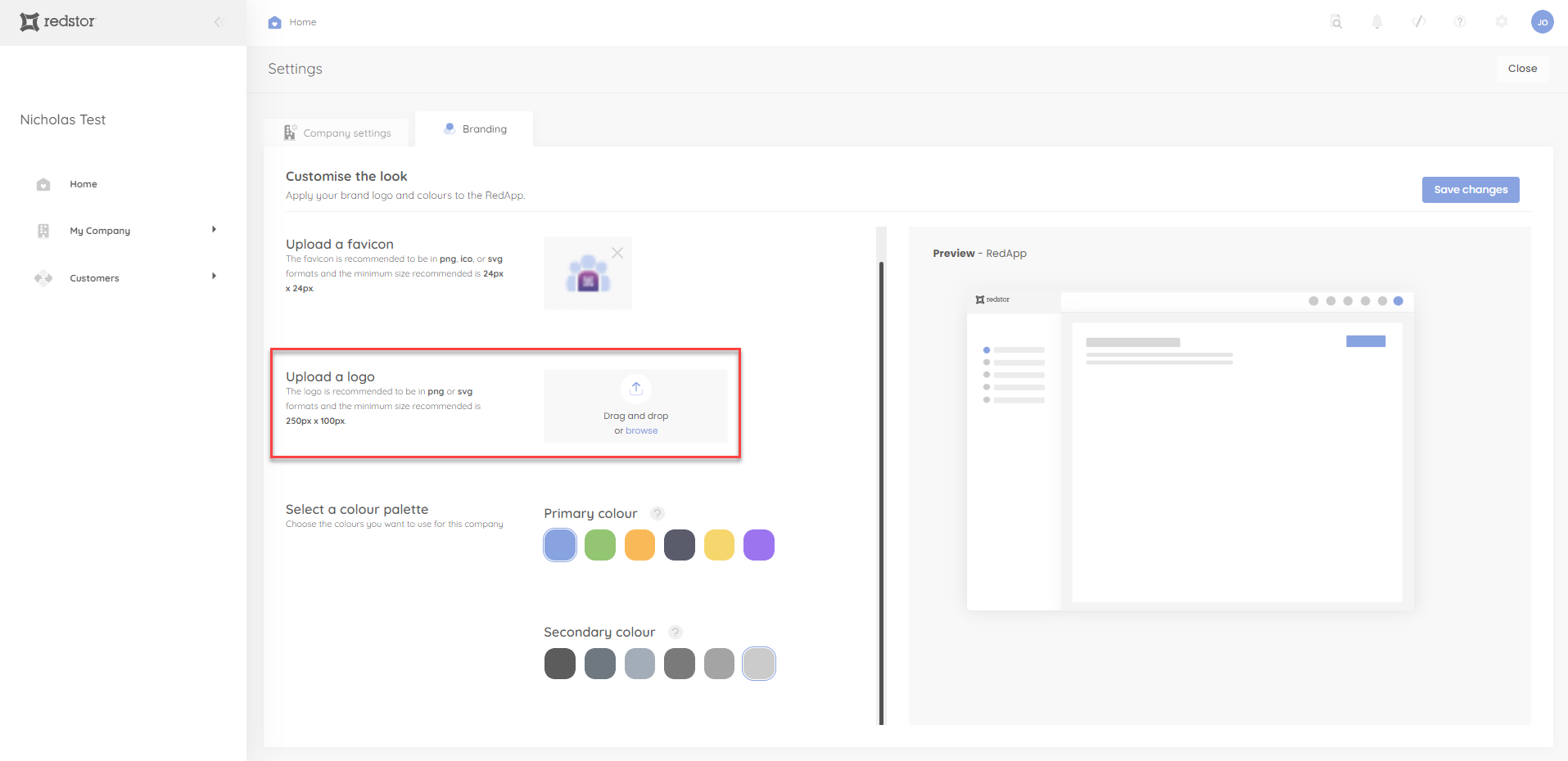
5. Select a colour palette consisting of one or both of a primary and secondary colour.
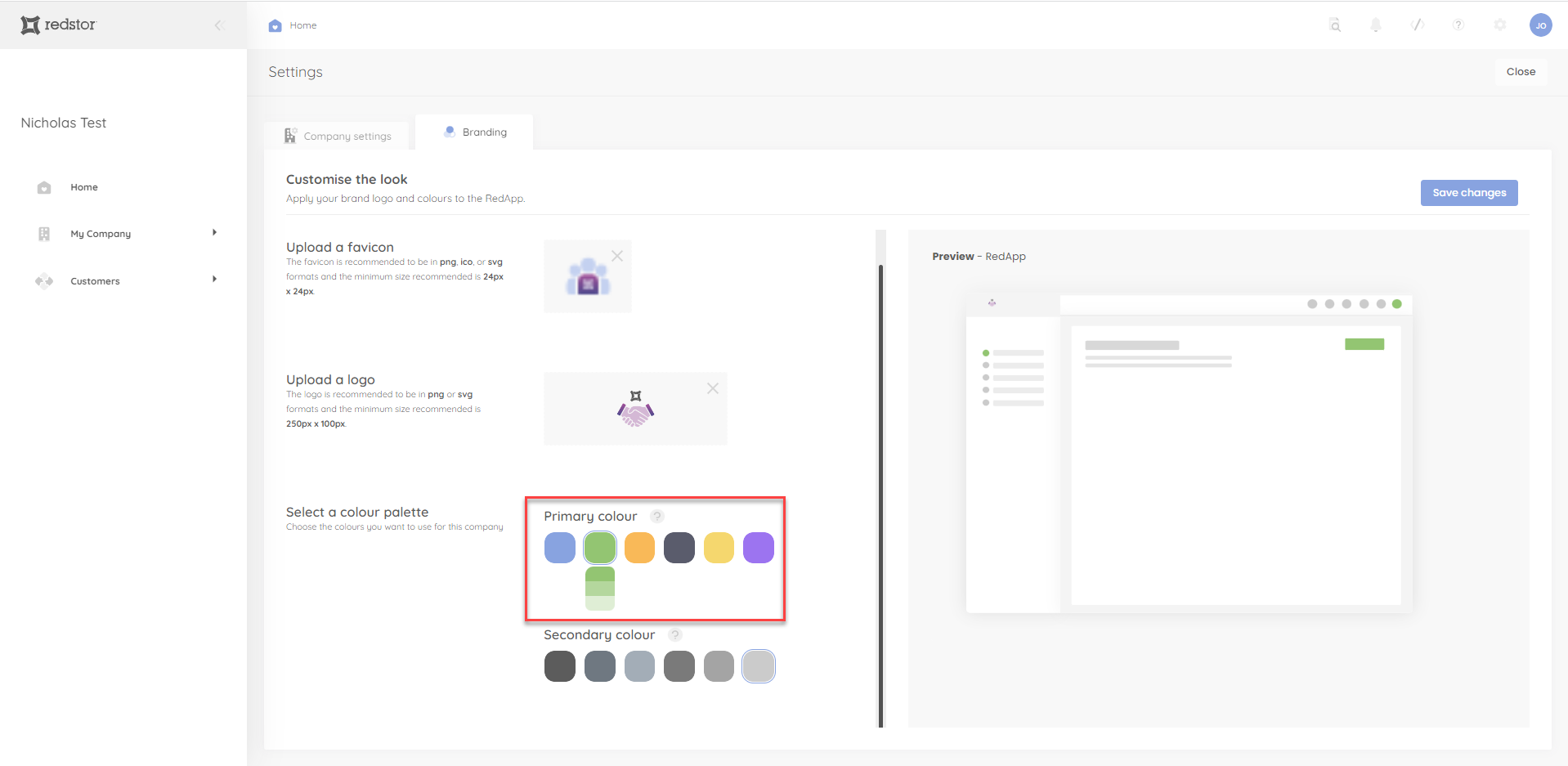
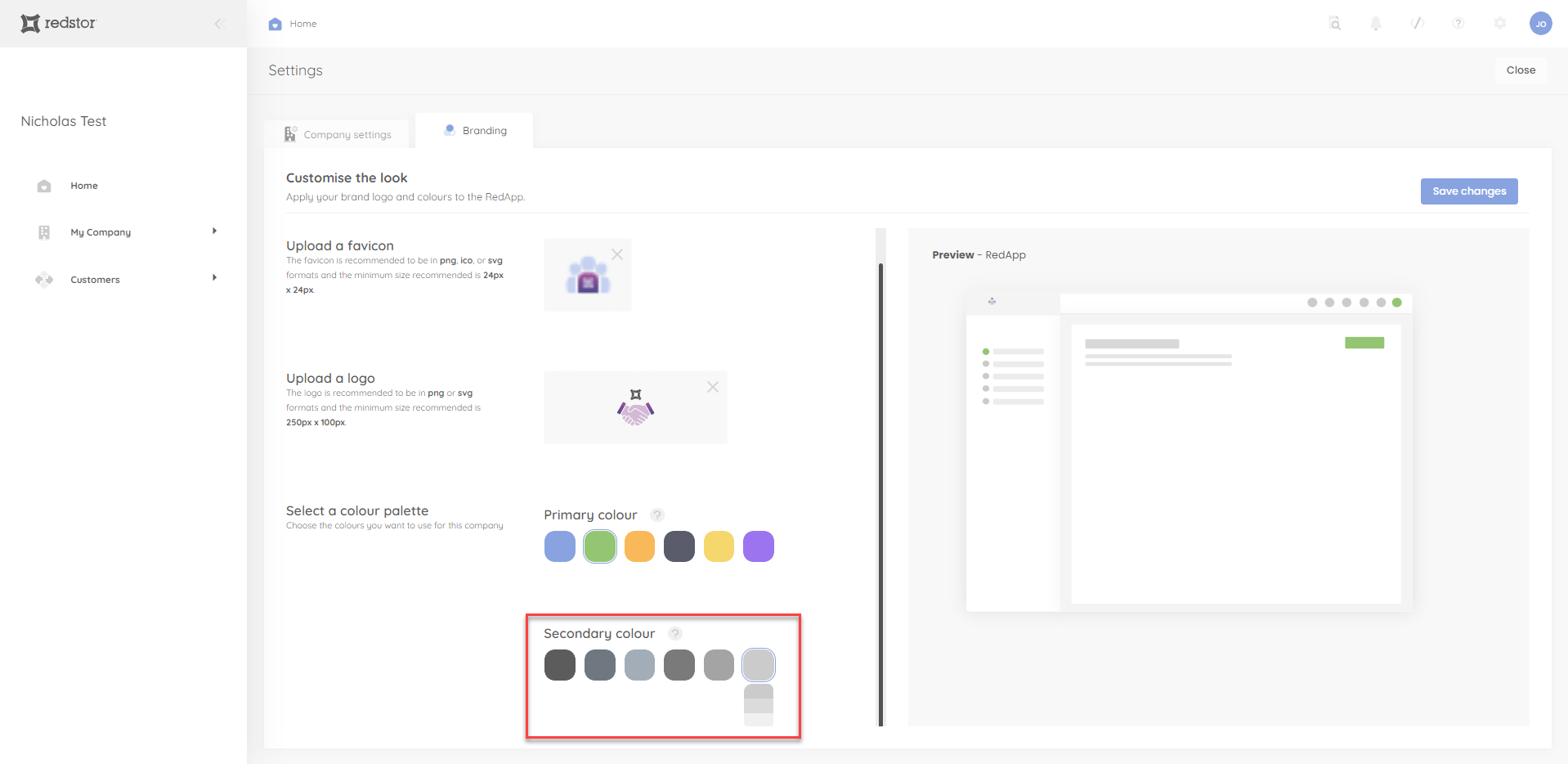
6. If you are satisfied with the preview, click Save changes.
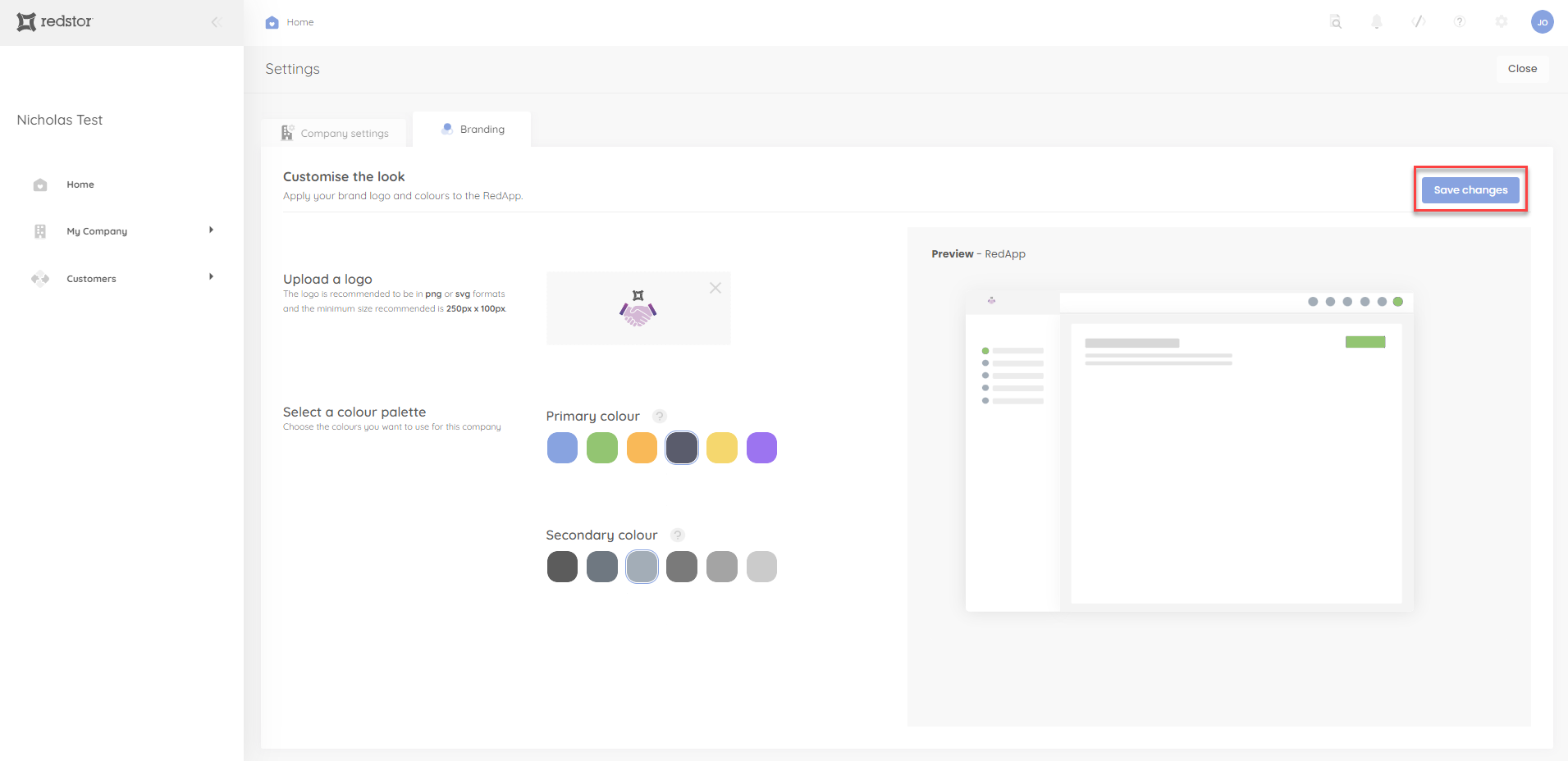
7. Refresh the page to see the changes applied.
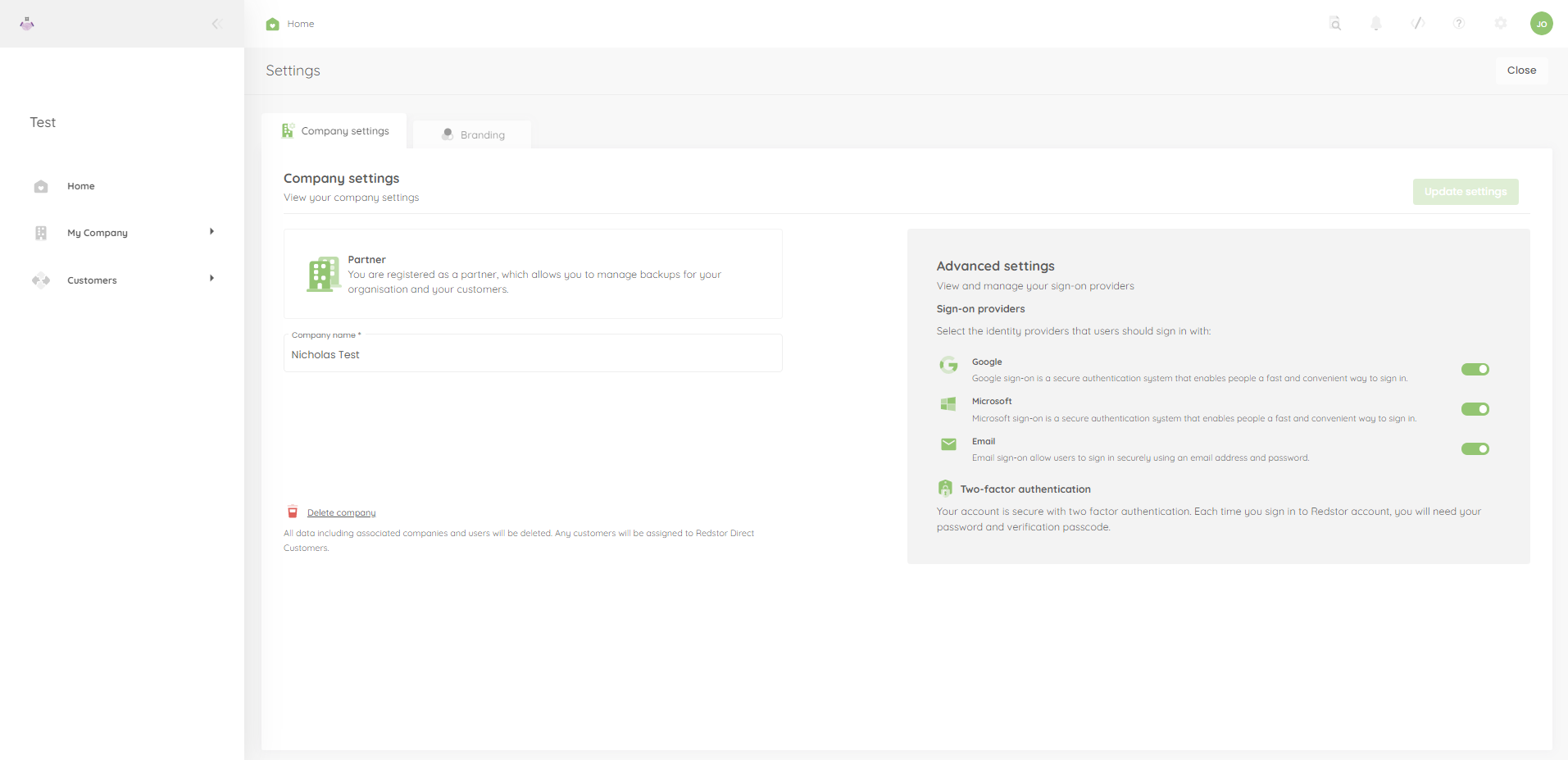
Was this article helpful?
That’s Great!
Thank you for your feedback
Sorry! We couldn't be helpful
Thank you for your feedback
Feedback sent
We appreciate your effort and will try to fix the article