The Redstor Agent gives you the ability to restore data from a MirrorServer when the primary StorageServer is unavailable or unreachable. You will need connectivity between the Agent and the MirrorServer on the specified port to allow the restore to run.
Note: Restoring the data from a MirrorServer deletes the existing data on your StorageServer. Use with caution and ensure that your MirrorServer is also configured before starting this process.
PAGE CONTENTS
Restoring from a MirrorServer in ESE
1. In the ESE Agent, open the Restore tab.
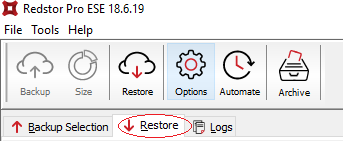
2. Click Restore from alternate server… on the right.
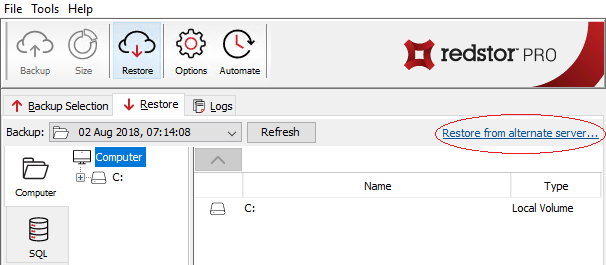
3. In the dialog box that appears, select Last known MirrorServer and click OK.
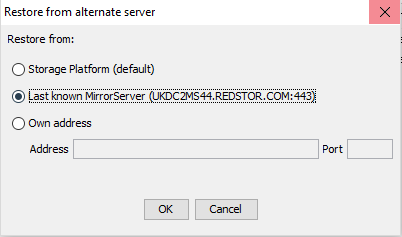
4. The Restore workspace will be populated with all the restore points that are available on the MirrorServer (except for the latest backups if the mirroring task is still running). The link to the right now reads Restoring from MirrorServer….
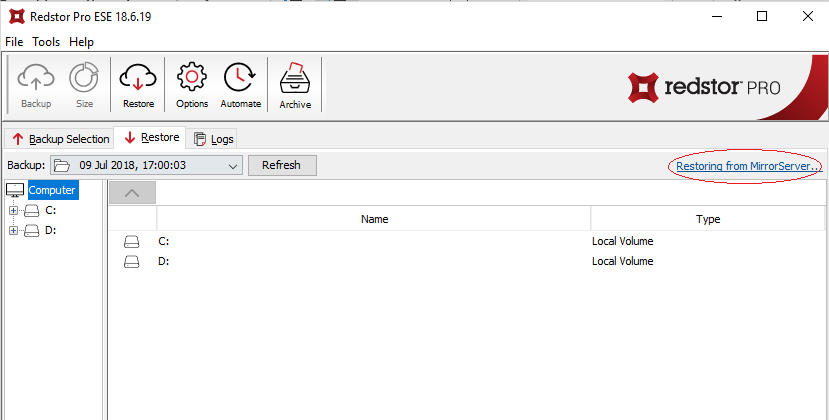
5. Select the desired restore point from the drop-down menu, make the restore selection, and start the restore.
To disable restoring from the MirrorServer and revert to restoring from the Storage Platform again, click Restoring form MirrorServer... and tick Storage Platform (default) in the dialog box that appears. Click OK.
Restoring from a MirrorServer with InstantData
Follow the steps for restoring with InstantData. After selecting the type of restore you wish to do, you will be asked for security credentials. The Server field will contain the default StorageServer address.
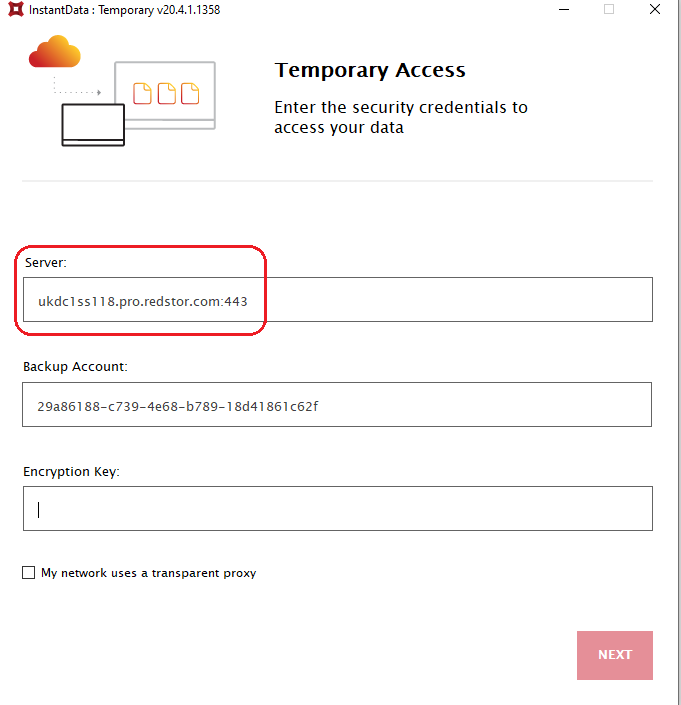
To restore from a MirrorServer, replace the default StorageServer address with the MirrorServer address. If you are on the sp.pro.redstor.com Storage Platform, you can simply replace "ukdc1" with "ukdc2" and "ss" with "ms", e.g. ukdc2ms118.pro.redstor.com:443.
Was this article helpful?
That’s Great!
Thank you for your feedback
Sorry! We couldn't be helpful
Thank you for your feedback
Feedback sent
We appreciate your effort and will try to fix the article