Symptom
The ESE Agent GUI appears blurry on high-resolution displays such as QHD and 4K.
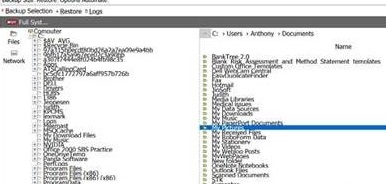
Solution
This can be addressed by modifying the scaling settings for the Agent. To do this:
1. Right-click the ESE shortcut and select Properties.
2. Go to the Compatibility tab.
3. Click Change high DPI settings.
4. Set as follows:
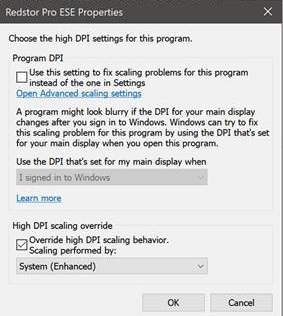
5. Keep clicking OK (you will need to sign out and sign back in again).
Was this article helpful?
That’s Great!
Thank you for your feedback
Sorry! We couldn't be helpful
Thank you for your feedback
Feedback sent
We appreciate your effort and will try to fix the article