Note: If your StorageServer(s) are attached to the Redstor Storage Platform, see Article 1580 instead.
Background
The following article explains the best practices to follow when configuring a self-hosted Storage Platform using DNS.
In the examples below, the AccountServer and StorageServer are shown on the same machine, and no MirrorServer or Slave AccountServer is shown. This is for the sake of simplicity only.
Configuration variations
1. Private IP Address using NAT
If you wish to run your Storage Platform using a private IP address within a LAN or DMZ, Network Address Translation (NAT) needs to be used to make the platform publicly accessible.
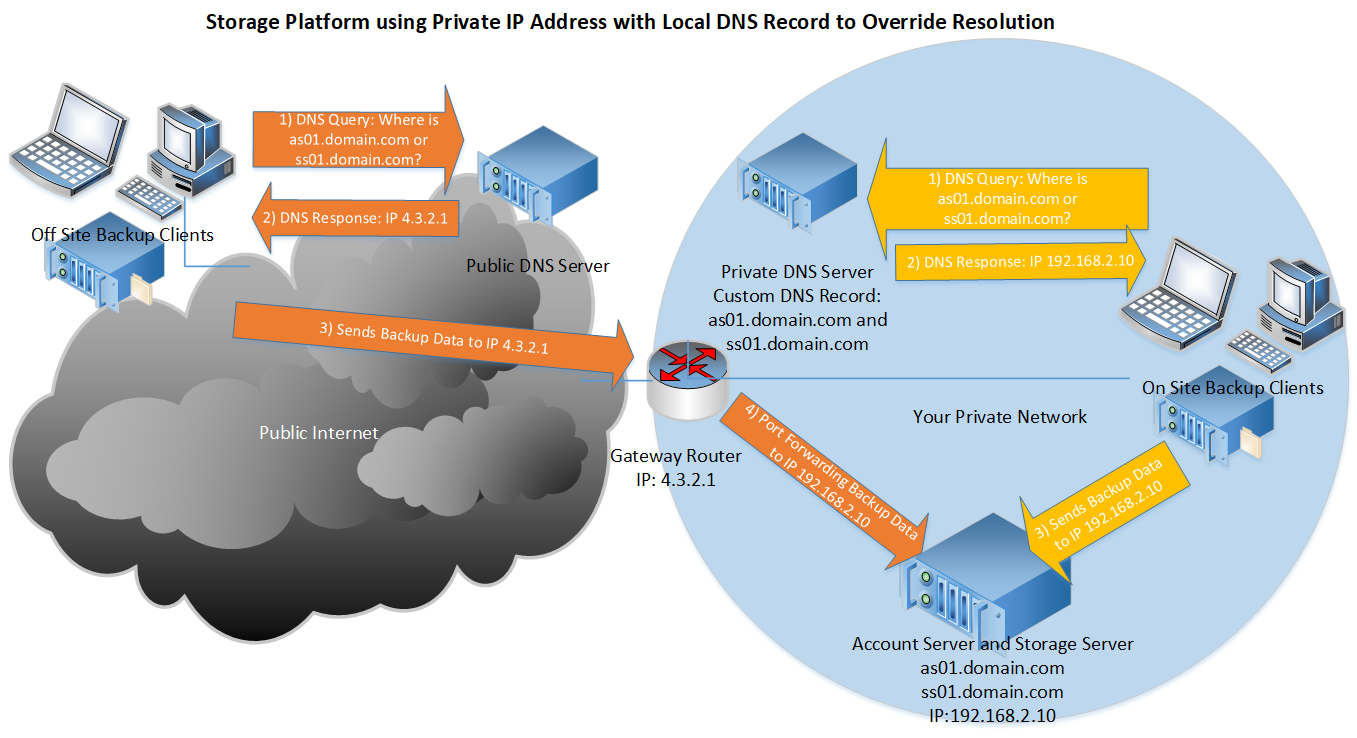
The platform also requires DNS names that are resolvable on the public internet to the public IP of the appliance, and optionally on the private LAN to the private static IP of the appliance.
The separate “private side” DNS resolution can be achieved using a DNS server on your site, or using host file entries on the machines you wish to back up.
This configuration is recommended for optimal performance as backup data for on-site Data Management Agents can be sent over the private network and does not need to be sent over the public internet.
If you decide to use a private IP address without a DNS server on site (or without the custom record ) the traffic on your private network may have to traverse your gateway router to the internet, only for traffic to return over the same link which may adversely affect backup performance.
Suboptimal configuration example:
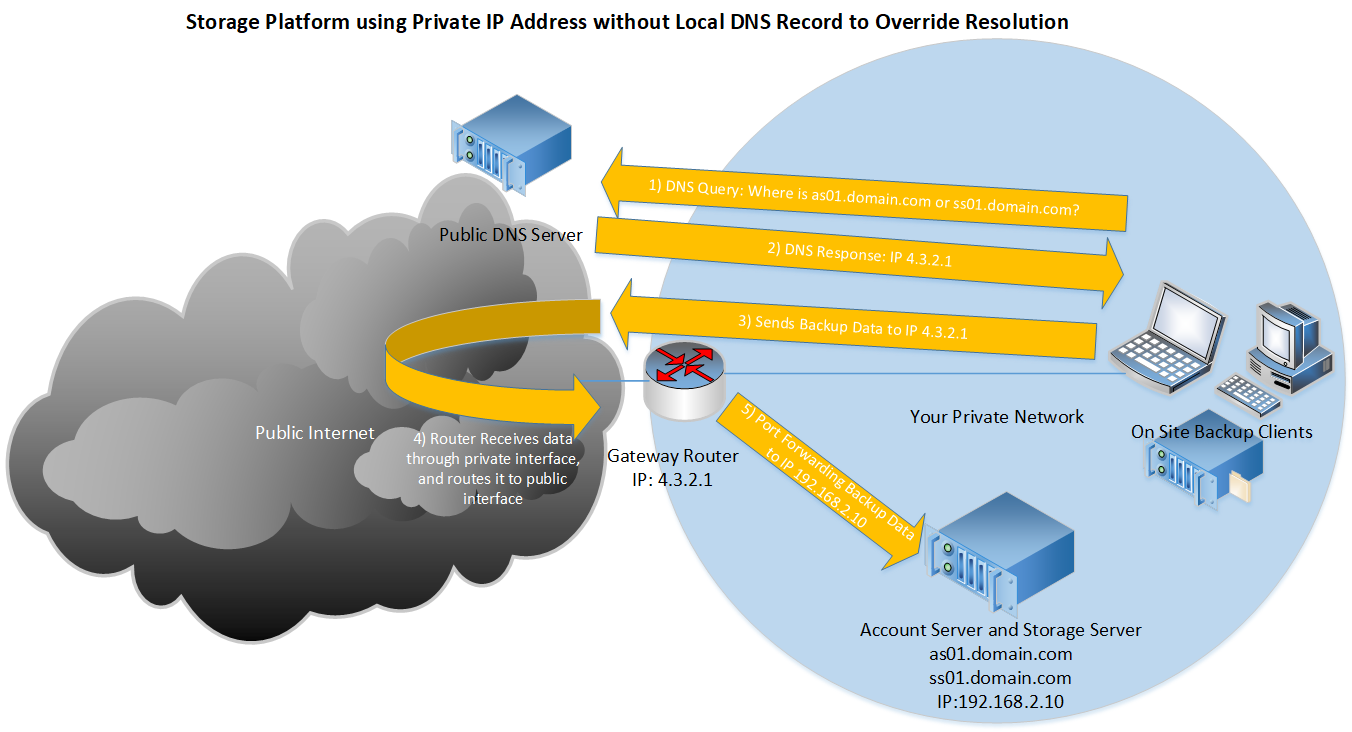
Note: Domain name resolution override can also be achieved using entries in the host file on each on-site Agent, although this requires greater administrative effort.
2. Public IP Address without NAT
The alternative option to using a private IP address is to configure the Titanium appliance with a public IP address and connect it to your public or DMZ network. No local DNS record or port forwarding would be required in this instance.
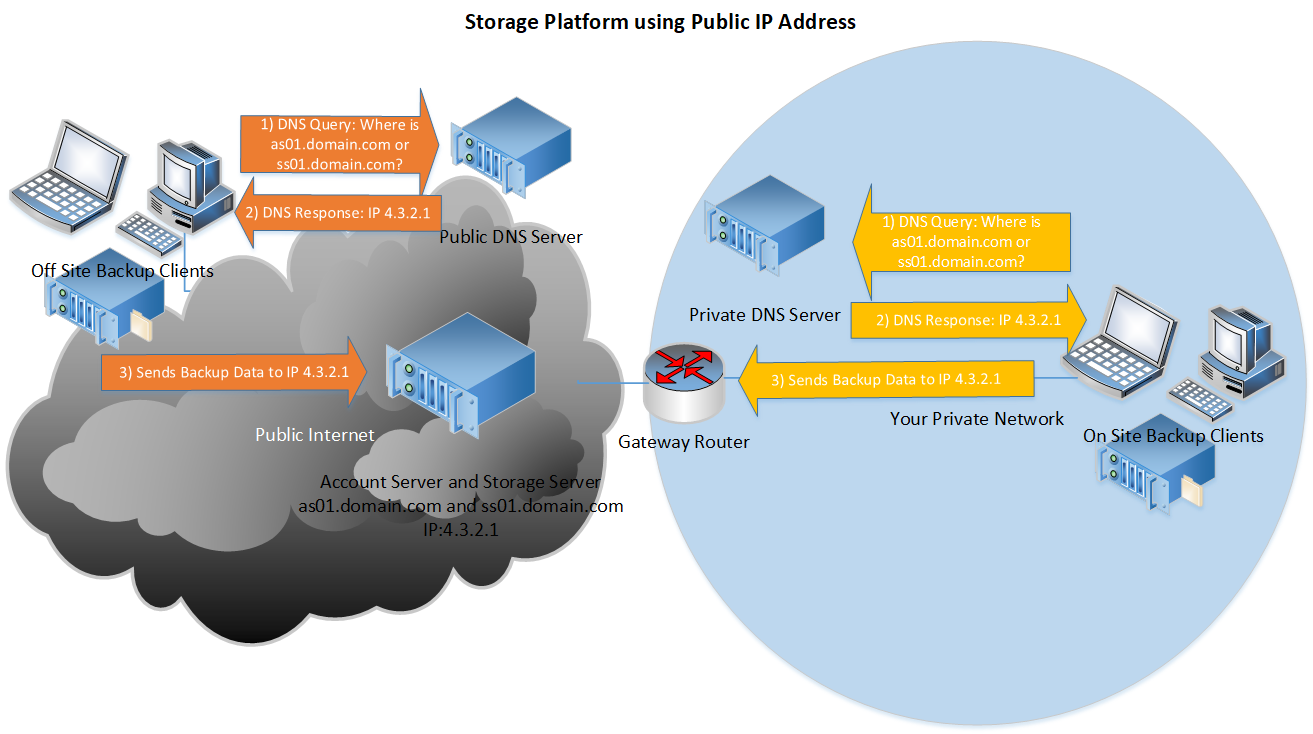
Was this article helpful?
That’s Great!
Thank you for your feedback
Sorry! We couldn't be helpful
Thank you for your feedback
Feedback sent
We appreciate your effort and will try to fix the article