The Encryption Key Checker is a simple Redstor tool that validates an account's encryption key and displays the result. The tool checks one account at a time, but you can use the command-line to check multiple accounts at a time (see below). Download the tool from our Utilities page here.
How to use the Encryption Key Checker
- Extract the contents of the downloaded zip file and run the "EncryptionKeyChecker.exe" file.
- Enter the AccountServer address in the Account Server field.
- Enter the full path (from collection to group) of the Account in the Group\Account field.
- Enter the encryption key in the Encryption Key field.
- Click Validate.
Once the Account has been validated, one of these results will be displayed in the Checker's window:
- Encryption Key Validated - in green
- Encryption Key or Account Name Not Valid - in red
- Other errors, such as the Account Server not being found, will also be reported
Example:
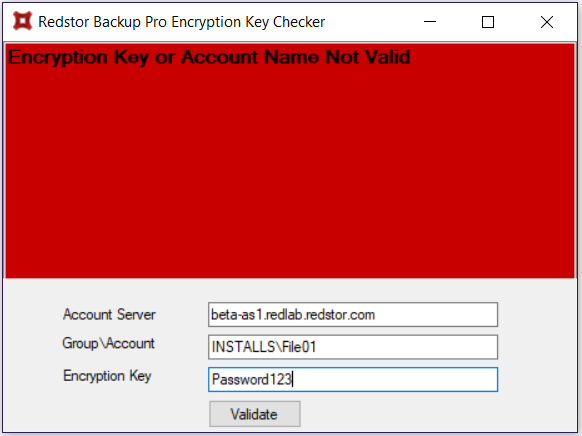
How to use the Encryption Key Checker with command-line
1. Extract the contents of the downloaded zip file.
2. Create a comma-delimited text file containing the list of Accounts. The format for each row should be as such:
[AccountServer],[Collection\Group\Account name],[Encryption key]
Example:
sp.pro.redstor.com,Demo\BobWin10,enigma123
3. Run the utility from the command line as follows:
EncryptionKeyChecker.exe -scriptmode -sourcefile=[input file] -outfile=[output file]
Example:
EncryptionKeyChecker.exe -scriptmode -sourcefile=C:\Temp\ListOfAccountsToCheck.csv -outfile=C:\Temp\ListOfResults.csv
Once all the keys have been validated, the output file will indicate the result for each Account, for example:
sp.pro.redstor.com,Demo\BobWin10,enigma123,Encryption Key Validated
sp.pro.redstor.com,Demo\CharlieWin2008r2,password,Encryption Key or Account Name Not Valid
Was this article helpful?
That’s Great!
Thank you for your feedback
Sorry! We couldn't be helpful
Thank you for your feedback
Feedback sent
We appreciate your effort and will try to fix the article