Symptom
The Enterprise Server Edition (ESE) Agent reports an error such as the following:
Backup failed: Exception of type 'System.OutOfMemoryException' was thrown.
java.lang.Error: Invalid memory access
This can occur during a backup or when calculating the size of the backup selection.
Cause
The backup service needs more memory than what it has been allowed to consume.
ESE loads all files and folders for each folder scanned into memory. It sorts the entries and then processes them one after another. Files are processed before folders. Each entry's memory is released after it is processed.
Solution
To ensure continued operationality, we recommend providing the Agent service with 1GB for every 1 million items in the largest folder:
1. In the toolbar, click the Options button.
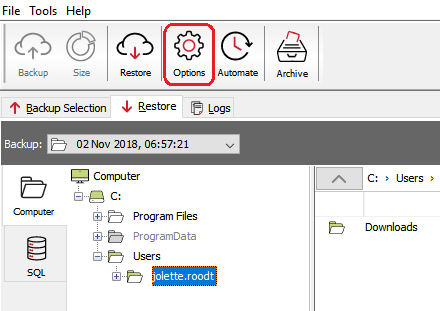
2. Open the Advanced tab and increase the memory allocation of the backup service.
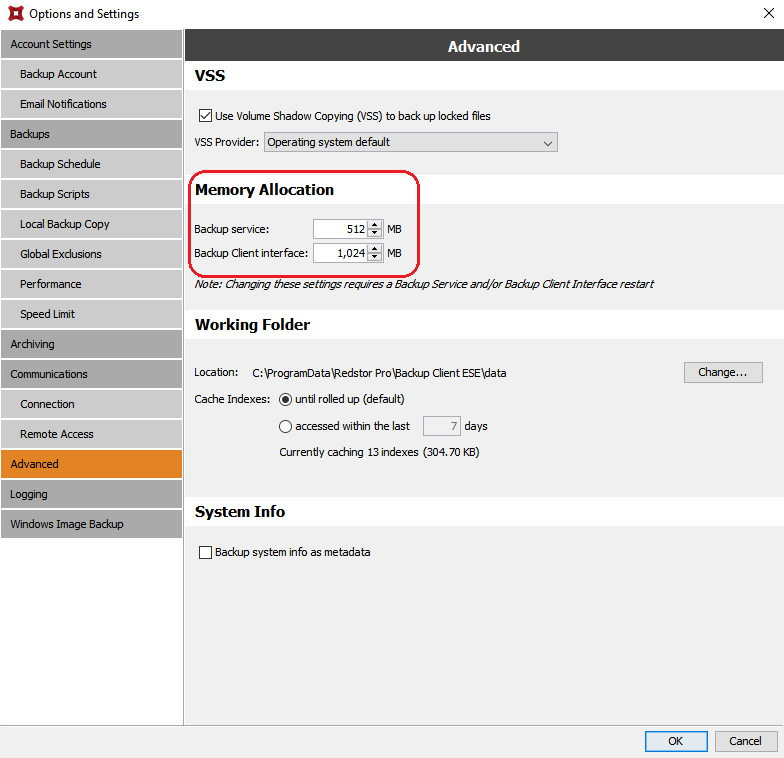
3. Save the changes by clicking OK.
Note: This does not apply if files are well-distributed on the file system, only if you have large numbers of files and folders in a single folder.
Was this article helpful?
That’s Great!
Thank you for your feedback
Sorry! We couldn't be helpful
Thank you for your feedback
Feedback sent
We appreciate your effort and will try to fix the article