If a backup fails due to insufficient Volume Shadow Copy (VSS) storage, you can increase the shadow storage by following the steps below.
Note: Based on your operating system, you may need to do this from the command-line (see Article 1536).
1. Type Create a restore point into the the Windows search box and click on the menu item that appears.
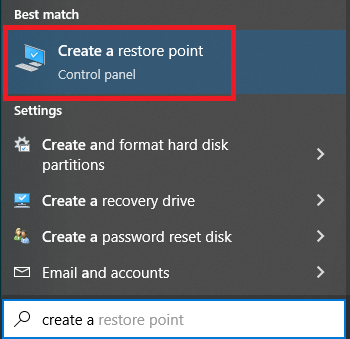
2. Then, in the System Properties, choose a drive and click Configure.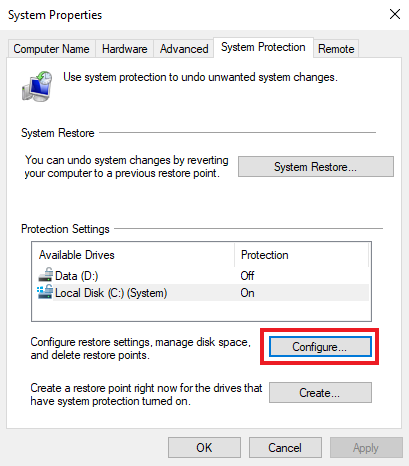
3. In the new window that opens, use the toggle under Disk Space Usage to increase the maximum snapshot size.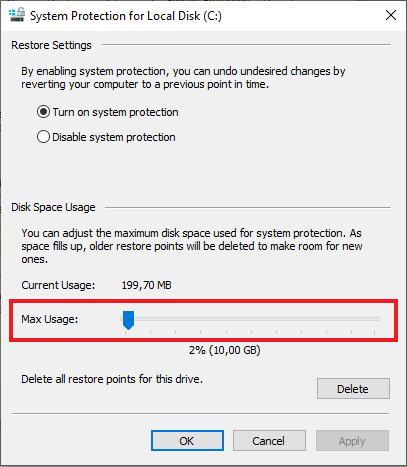
4. Click Apply to enable, then OK to close the windows.
Was this article helpful?
That’s Great!
Thank you for your feedback
Sorry! We couldn't be helpful
Thank you for your feedback
Feedback sent
We appreciate your effort and will try to fix the article