In the Storage Platform Console, the status of the last backup of each account is indicated with an icon based on the following system:
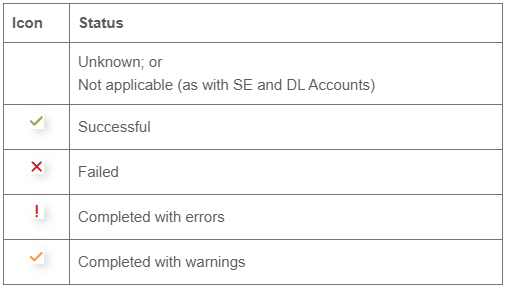

Backup status is also displayed in the Last Backup Status column. Click on this column heading to filter your accounts by status.

If you do not see the Last Backup Status column, you can enable it from the Columns button on the far right of the toolbar at the top of the Console.
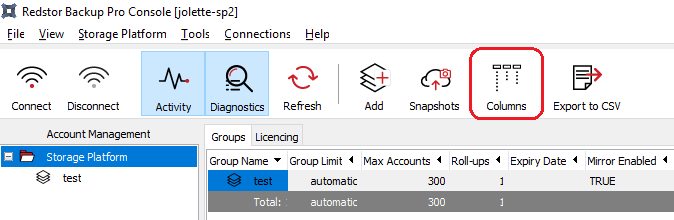
Was this article helpful?
That’s Great!
Thank you for your feedback
Sorry! We couldn't be helpful
Thank you for your feedback
Feedback sent
We appreciate your effort and will try to fix the article